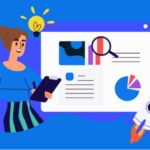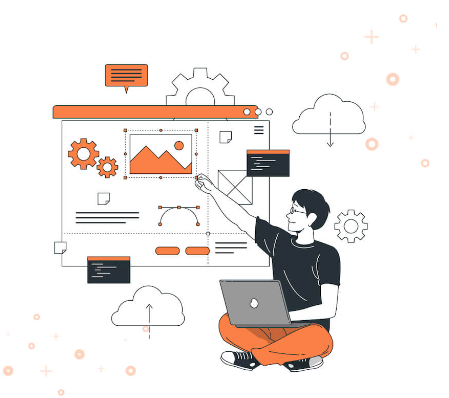
Web accessibility testing is an essential aspect of web development to ensure that everyone, including people with disabilities, can access and use the web without any barriers. In recent years, there has been an increasing emphasis on web accessibility testing, driven by a growing understanding of the need to make digital content accessible to all. As a result, there has been a proliferation of web accessibility testing tools available to developers, designers, and QA testers.
Web accessibility testing tools are software applications that help identify potential accessibility barriers in web content, including websites, web applications, and digital documents. These tools provide automated and manual testing features that can detect issues with page structure, content, and functionality that may hinder accessibility. With the increasing importance of web accessibility testing, it is essential to understand the different types of web accessibility testing tools available and how they can be used to ensure that web content is accessible to all users.
The Importance of Website Accessibility
Website accessibility standards define physical, cognitive, auditory, speech, and visual requirements to access a website. Along with such, a website needs to be accessible under all types of circumstances, including various users, conditions, and environments. Enhancing accessibility also makes the website more usable for:
- People using mobile devices
- People with low vision or facing problems of color blindness
- People with hearing impairments
- People with learning difficulties
For those people who are approaching website accessibility for the first time, it seems to be a bit complex. Free accessibility tools are available that help to comply site with standards and guidelines. Website accessibility testing is a step-by-step procedure to check whether the mobile application or application is fully accessible to all users.
Programmatic Web Accessibility Testing Tools
Programmatic accessibility testing tool sort through the site and recognize the concerns in the code. These tools recognize concerns such as lack of alternative text for images, inaccessible forms, etc. It is appropriate to initiate assessment of the website accessibility and possibly uncover some of the most common accessibility concerns.
Free Web Accessibility Testing Tools to Test for Multiple Accessibility Issues
There are several free accessibility testing tools available that can test individual pages for different concerns at once. They test for accessibility issues and offer continuous updates when the user adds new content and pages.
Accessible Metrics
This tool lets you test individual pages of the website for Section 508 and ADA compliance. Additionally, you can test your site at continuous intervals. You will also receive an alert regarding any accessibility concerns that arise when users change the site.
Cynthia Says
Cynthia Says allows users to test individual pages on their website and provides feedback in a reporting format that is clear and easy to understand.
Web Accessibility Checker
The Web Accessibility Checker tool determines whether the website complies with the WCAG standards. By choosing the tool you can test five web pages for free of cost.
AChecker
It checks single HTML pages for conformance with accessibility standards to make sure that content is accessible to all.
WAVE
It is a suite of evaluation tools that assist authors make their website content more accessible to people with disabilities. This tool can recognize accessibility errors and also allow human examination of web content.
Free Web Accessibility Testing Tools to Check for Color Contrast
Incorporate appropriate color contrast on your website to make it useable and accessible to all. If the foreground and background elements are not distinguishable then the content is not easily accessible.
Accessible Color Generator
A tool for creating color variations on a base color to meet WCAG AA or AAA color contrast ratio guidelines.
Color Contrast Check
Color Contrast Check facilitates the user to input the codes for the background and foreground colors. This will provide an outcome depending on both contrast and WCAG compliance levels.
A11y Color Contrast Accessibility Validator
Free color contrast analysis that will display the color contrast issues of a web page per WCAG 2.1 Guidelines.
Accessible Brand Color
This free tool test the level of ADA compliance of colors on your website.
Free Web Accessibility Testing Tools to Check for Flashing
Photosensitive Epilepsy Analysis
This website accessibility testing tool will assist the user to recognize and eliminate the problematic flashing on your website.
Free Web Accessibility Testing Tools to Check for Empty Links
Links without meaningful text is not accessible to people with disabilities. Descriptive text allows screen reader users to know where the link goes.
It is significant to understand that “dead links” and “empty links “are different. The dead link results in pages that no longer exist. Empty links do not include descriptive text to represent where the link goes. Some of the best website accessibility tools help you check for empty links.
Dead Link Checker
This web accessibility tool indicates helps to understand that broken links damage your website’s usability and rankings. There is no getting around it and Error 404 seems to damage the business brand or value. This tool will crawl through the website to recognize the broken links and rectify them.
Check My Links Chrome Extension
This extension crawls through the web pages and looks for broken links. This tool refers to an extension primarily developed for editors, designers, and developers.
Free Web Accessibility Testing Tools to Check for Image Alt-text
Alternate text or Alt-text represents images available on the screen with the text. Screen readers read-aloud the image description, when an image does not load correctly.
Adding alt text to images helps enhance searchability and helps search engine optimization.
WAVE Chrome Extension
This tool will help to evaluate your website accessibility from the browser.
Image Alt test
Check if the images available on your web page are using the attributes. The alternate descriptions offer information about the image if the image does not load properly.
SEO Optimizer
It is an SEO tool that recognizes missing or unavailable Alt text for the images.
Free Accessibility Tools for Adding Video Subtitles
A video subtitle also plays a significant role in making your website more accessible, particularly for people with disabilities. The more appropriate the subtitles the better would be its readability. Users can add subtitles or captions to videos and make them accessible to all. Some of the free accessibility tools which you can use to add video subtitles are:
YouTube
It is a well-renowned and popular hosting service through which it can add subtitles to multiple videos automatically.
Closed Caption Creator
The tool incorporates a simple user interface and shortcuts that allow the users to add a caption in less time.
Manual Web Accessibility Testing Tools
Accessibility testing programs identify the different accessibility concerns that your website encounters. However, there are restrictions to what a computer program can identify. Screen reader users can recognize accessibility issues.
Free accessibility testing tools help users to understand how their website performs. Some of the free and most effective web accessibility tools are:
NVDA
NVDA is one of the most popular and free screen readers, by the NGO, NV Access. It is available as open-source and shows high-quality performance. Users can download this software free of cost and donate what they can to support the community. It is highly recommended for people with disabilities as it makes site content accessible to all.
Mac VoiceOver
MAC computer system comes along with several beneficial free accessibility tools along with the VoiceOver. The user can discover these tools under the option of System Preference. This tool helps users to navigate the site via the read-outs and keystrokes. Users can even scroll over the text to read it out on a command. This tool provides website accessibility for people having low vision or color blindness issues.
ORCA
It is a free and open-source screen reading tool available for the Linux Operating system. It employs screen reading and keyboard shortcuts to create a web page navigable.
ChromeVox
It is a Chrome browser extension that is simple to install. It allows the users to attempt screen reading out on the website easily and quickly.
Conclusion
Web accessibility testing is crucial to ensure that web content is accessible to all users, regardless of their abilities. Web accessibility testing tools play a vital role in identifying potential accessibility barriers, allowing developers, designers, and QA testers to address them and ensure that web content is accessible to everyone.
There are various web accessibility testing tools available, including automated and manual testing options, and developers should choose the ones that suit their needs best. It is essential to keep in mind that web accessibility testing is an ongoing process, and regular testing and maintenance are necessary to ensure that web content remains accessible over time. By prioritizing web accessibility testing, developers and designers can create web content that is inclusive and accessible to all users.