Introduction
Every student has an equal right to education, including students with disabilities. It’s a myth that students with disabilities are not as capable as their non – disabled peers. On the contrary, an accessible educational environment ensures an inclusive and better learning experience for everyone, including students with disabilities.
The most important step K-12 schools can take towards inclusive education is ensuring that educational learning materials (such as printed and electronic text books, worksheets, course modules, curriculum materials etc., in print, audio, video, digital or graphic format) are accessible to students with disabilities.
In recent years there has been a shift from print-based learning to digital content. This transition has been accelerated by the pandemic which has necessitated the creation of accessible learning materials for students with disabilities in mainstream education.
Delivering quality instruction is clearly a challenge for most schools and school districts in the current circumstances. The magnitude of the challenge varies from well-funded schools with the technology capability, who are able to make the transition to digital much more easily than those which do not have the resources to do so.
What is accessibility?
Accessibility is the process of making digital products (websites, apps, digital documents) accessible to all. It means all users have the same access to information, regardless of their impairments.
According to W3C (the organization who manages web standards), their goal for web accessibility is:
… to lead the Web to its full potential to be accessible, enabling people with disabilities to participate equally on the Web. The Web must be accessible to provide equal access and equal opportunity to people with diverse abilities. Indeed, the UN Convention on the Rights of Persons with Disabilities recognizes access to information and communications technologies, including the Web, as a basic human right.
Levels of Web Content Accessibility Guidelines Compliance
There are three compliance levels within WCAG 2.0 (and, most recently, WCAG 2.1): A, AA, and AAA. Each level includes guidelines that must be met to consider the website accessible for all users.
What do the different levels mean for K-12 Schools?
As previously mentioned, WCAG 2.0 A, AA, and AAA all have criteria that must be met. These criteria cover everything from site navigation to text to videos to inputs and more. However, WCAG does not outline specific actions that every website must take, rather it states what accessible websites should do.
WCAG 2.0 Level A: Minimal Compliance
These conformance requirements essentially prohibit elements that would make the website and digital content inaccessible. Websites that do not at least meet WCAG 2.0 A are impossible or exceedingly difficult for people with disabilities to use.
Some notable WCAG 2.0 Level A requirements include:
- No keyboard traps
- Navigable with a keyboard
- Non-text content alternatives
- Video captions
- Meaning is not conveyed through shape, size, color etc. alone
WCAG 2.0 Level AA: Acceptable Compliance
This conformance level is used in most accessibility rules and regulations around the world, including the ADA. To meet WCAG 2.0 Level AA conformance, the digital documents are usable and understandable for the majority of students with or without disabilities.
Some notable WCAG 2.0 Level AA requirements include:
- Color contrast is, in most instances, at least 4.5:1
- Alt text or a similar solution is used for images that convey meaning
- Navigation elements are consistent throughout the site
- Form fields have accurate labels
- Status updates can be conveyed through a screen reader
- Headings are used in logical order
WCAG Level AAA: Optimal Compliance
Compliance at this level makes your site accessible to the maximum number of students, and makes this experience easy. While this level of conformance would be ideal to make the web experience truly equal for all users, W3 explains, “It is not recommended that Level AAA conformance be required as a general
policy for entire sites because it is not possible to satisfy all Level AAA Success Criteria for some digital content.”
Some notable WCAG 2.0 Level AAA requirements include:
- Sign language interpretation for audio or video content
- Color contrast is at least 7:1 in most instances
- Timing is not an essential part of any activity
- Context-sensitive help is available
Understanding the different compliance levels of WCAG 2.0 and what they indicate can help K-12 school districts and schools to understand these guidelines as a whole, and why they are important. They can also help to make changes to all digital documents uploaded on the school website.
Source: W3.org
Why is Digital Accessibility important in K-12 Schools?
Schools and school districts are increasingly contending with the pressing task of creating accessible learning content. The use of presentations, course content, supplemental materials, OERs, instructional materials, etc., in the K-12 education system has soared during the pandemic.
The shift to digital work has allowed teachers who instruct kindergarten to the twelfth grade to continue with classroom interaction. But it has also meant that teachers have to contend with the volume of content that has to be made accessible and maintain the quality to disseminate to students with disabilities and their non-disabled peers. For students and teachers with disabilities the importance of accessible learning content has become more crucial than before. It would be useful to keep in mind some basic tips when creating accessible content for K-12 students.
Why accessible learning materials?
K-12 schools have an obligation to not only provide accessible learning materials as a matter of good policy but also to stand on the right side of law.
The Disability Standards for Education
The Disability Standards for Education 2005 (The Standards) were developed under the Disability Discrimination Act 1992, and came into effect in August 2005. It requires that people with disabilities are provided with equal access to learning experiences. It states: “the curriculum, teaching materials, and the assessment and certification requirements for the course or program are appropriate to the needs of the student and accessible to him or her” and “the course or program study materials are made available in a format that is appropriate for the student and, where conversion of materials into alternative accessible formats is required, the student is not disadvantaged by the time taken for conversion”.
The Americans with Disabilities Act
In June 2010, the Office of Civil Rights (OCR) of the U.S. Department of Education and the Department of Justice jointly published a “Dear Colleague” letter to postsecondary, secondary and elementary schools. The letter stated that if a particular mode of instruction is inaccessible to students with disabilities, it constituted a discrimination, prohibited by the Americans with Disabilities Act (ADA) & Section 504 of the Rehabilitation Act.
The Individuals with Disabilities Education Act (IDEA)
In 1990, the United States Congress reauthorized EHA and changed the title to IDEA. Overall, the goal of IDEA is to provide children with disabilities the same opportunity for education as those students who do not have a disability. The IDEA Act requires educational institutions to ensure equal access to curriculum and learning materials are provided to students who are blind or with print disabilities in alternative accessible formats in a timely manner. It also stipulates teaching practices that will accommodate all learners.
Source: U.S. Department of Education
The most common disabilities among students are:
- Visual
- Hearing
- Motor
- Cognitive
The main challenges faced by students with disabilities are:
Visual: Students with visual impairments face challenges in perceiving visual content.
Auditory: Students with hearing impairments have challenges perceiving auditory content.
Physical: Students with physical disabilities have challenges with muscle and motor control.
Cognitive: Students with cognitive disabilities have neurological challenges processing information.
The Need
Designing accessible content is imperative in K-12 education. According to the National Center for Education Statistics and the U.S. Department of Education, 11% of K-12 students aged 6-17 in the United States have some form of disability. Only 66% of these students graduate with a regular high school diploma and 18.5% of these students drop out before completing high school. Simply put, students with disabilities need and deserve accessible digital content.
A few important statistics to keep in mind to drive home the need for accessible learning content:
- 94.7% of K-12 students with disabilities are educated in regular classrooms for half a day. These students cannot consume regular classroom content the same way as the other students with disabilities.
- 70% of teachers feel that there is a massive gap between the resources they need for instruction and what they have.
Chart 1: Students (under 18) with vision difficulty in top fifteen counties in California
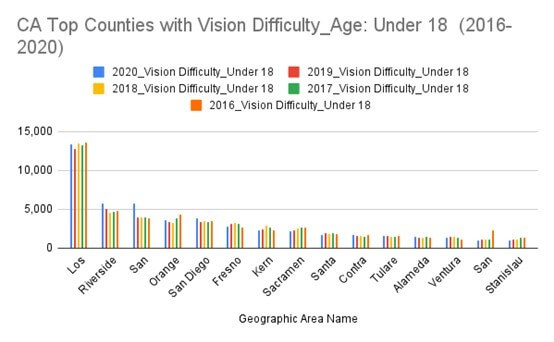
Chart 2: Students (under 18) with cognitive difficulty in top fifteen counties in California
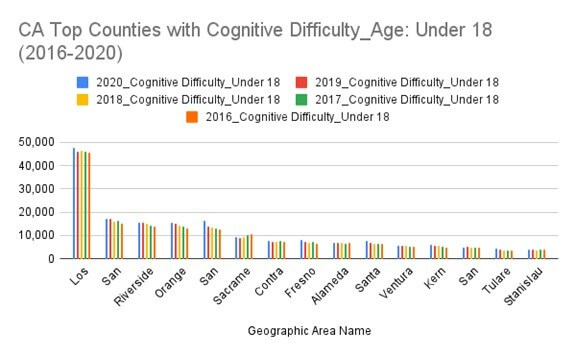
Chart 3: Students (under 18) with vision difficulty in top fifteen counties in New York
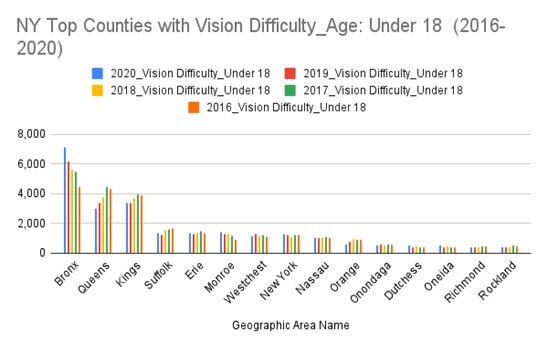
Chart 4: Students (under 18) with cognitive difficulty in top fifteen counties in New York
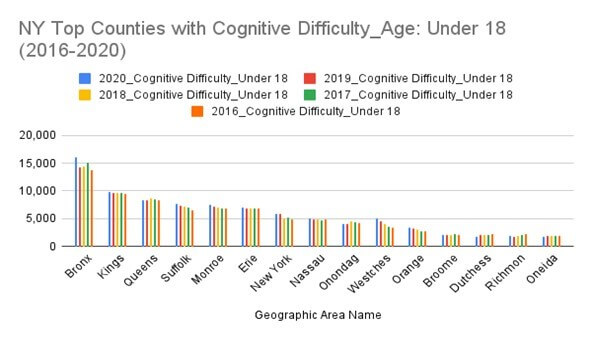
Chart 5: Students (under 18) with vision difficulty in top fifteen counties in Texas
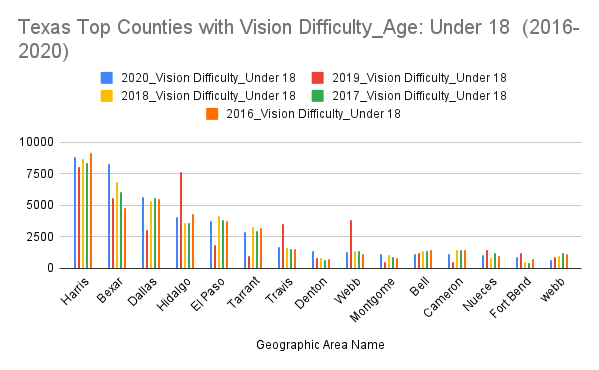
Chart 6: Students (under 18) with cognitive difficulty in top fifteen counties in Texas
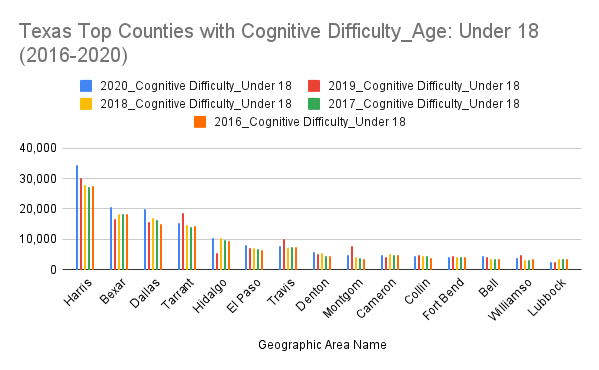
5 Reasons Accessibility is Critical for K-12 Schools
It is Ethically and Morally Right to Make Websites Accessible
Schools have an ethical and moral obligation to make their websites accessible and inclusive. When
visitors with disabilities visit the website to look for information, being inaccessible can deny them
the right to equal access to information.
People with Disabilities Have a Voice and Are Not a Silent Minority
Schools and school districts must acknowledge the voices of their disabled student and teacher
community or risk perpetrating the detrimental notion that they do not support individuals with
disabilities.
Web Accessibility Will Increase Your Reach in Your Community
According to the CDC, 22 percent of adults in the United States have some type of disability. Schools
could be missing one-fifth of their target audience if they do not optimize their site for accessibility.
Build loyalty and trust
Schools that follow-through on their commitment to build integrate accessibility into their websites
gain an edge over their competition. Schools with accessibility as their core commitment gain more
loyal visitors and repeat traffic and build brand trust. Those schools that are speaking to the 22
percent of the population who have a disability have accessible community engagement.
The Office of Civil Rights Sets Regulations for Schools to Follow
Being accessible is not only the right thing to do, it is also required by law. The Office of Civil Rights
is tasked with making education accessible for all students and school communities. It is imperative
that schools and districts stay up-to-date on these laws and their regulations and meet the new
compliance deadlines when these laws are updated. These rules and regulations are critical and
must be taken seriously to prevent the school administration from receiving a formal complaint.
Source: Blackboard Blog
Here are a few ways to make online learning accessible to all students
- Mutiple means of representation: Teachers can give students the option of reading text, watching videos, listening to audio, or examining images by using the latest advanced AI-based tools such as virtual tours, augmented reality or digital 3D.
- Multiple means of engagement: Teachers can guide students to explore multiple resources on their own time and engage with a rich digital experience such as a Google Doc with links to all the available online resources.
- Multiple means of action and expression: Teachers can design open-ended activities where the students can choose how to demonstrate their knowledge. Students can write descriptions, create a podcast, or video, or even build 3D models.
- Open Educational Resource (OER): Teachers can make use of accessible Open Educational Resources available freely in public domains.
- Design for accessibility: Teachers can follow a few ways to make content accessible by making images, multimedia content, links, buttons, and forms accessible.
Advantages of ensuring accessible learning materials
- Makes teaching as well as learning a better enriching and engaging experience.
- Students spend focus more on the course content.
- Helps schools meet compliance as per IDEA, AODA, WCAG, Section 508, EN 301 549, Section 504.
Disadvantages of inaccessible learning content
The rising tide of accessibility related lawsuits against schools
There has been a steady rise in complaints of discrimination against students with disabilities in K-12 schools under Title II and Title III of the American with Disabilities Act (ADA) and Section 508 of the Rehabilitation Act.
Montana School District for the Deaf and Blind
After receiving a complaint, the OCR investigated the accessibility the Montana School for the Deaf and Blind website. In their agreement, the Montana School for the Deaf and Blind agreed to adhere to Section 504 of the Rehabilitation Act and the Americans with Disabilities Act and provide accessible website and web content to people with disabilities.
Oregon Department of Education
The OCR investigated a complaint against the Oregon Department of Education website that stated it was inaccessible to people with disabilities by not following the standards set forth in Section 504 and Title II of the Americans with Disabilities Act, and failed to meet WCAG 2.0 conformance.
In a nationwide study of K-12 websites in the United States it was found that:
- Nearly two-thirds of schools failed at least one of the measurable WCAG guidelines.
- 89.3 percent of schools had contrast issues, which typically represent a WCAG failure.
- 95.5 percent of school home pages had a detectable error of some kind.
- Many K–12 schools are not up-to-date with modern Content Management systems that have accessible templates and content management options.
- Content authors are unaware of basic accessibility techniques (e.g., providing alternative text on images) to ensure accessibility of the content they provide.
Source: First Monday
The humungous cost of making school websites accessible
Even for those that abbreviate the process by entering into voluntary agreements, the cost of remediating school and district websites presents a heavy financial, time, and personnel investment, particularly within a sector often struggling to use limited resources. Depending on the size of the website, the methods and the number of people involved in updating the digital assets, the accessibility of the technologies used, and other factors, bringing a site into compliance can easily run into the tens, if not hundreds, of thousands of dollars.
Spokane Public Schools made a commitment to improve accessibility in response to an OCR complaint. Kevin Morrison, a spokesman for Spokane, talked with The Spokesman-Review about initial costs of that commitment. With a website of over 13,000 pages, making the site accessible required redesigning the site, developing a unified set of standards, and retraining staff. Morrison estimated that just developing a plan to become ADA compatible would cost the district $25,000.
Simple Solutions to digital Accessibility Problems Faced by K-12 Schools
- Provide context to images and equations with accurate alternate text for images and complex math & science formulas and equations.
- Use heading tags in the correct order.
- Use tags to identify the structural elements, establish reading order, and provide form labels for fillable forms in PDFs.
- All multimedia content must be accompanied by captions and descriptions.
Seven recommendations for schools to minimize the chances of getting an OCR complaint
- Create a policy for electronic and information technology accessibility
- Appoint an accessibility coordinator
- Include accessibility criteria in technology purchases
- Include a link to an accessibility statement and resources and provide a feedback mechanism
- Complete a prioritized audit of electronic and information technology
- Remediate inaccessible electronic and information technology
- Provide role-based training for faculty, staff, and administrators.
Source: Microassist
Conclusion
OCR complaints and litigation against K-12 schools show no signs of slowing down. K-12 schools and school districts mus adopt a proactive approach to evaluating and maintaining organizational websites to reduce the risk of being caught up in that wave.
It allows schools to make changes; makes content more available and accessible to all students, alumni, parents, and the general public; and puts K-12 schools in a better position should a complaint be filed.







