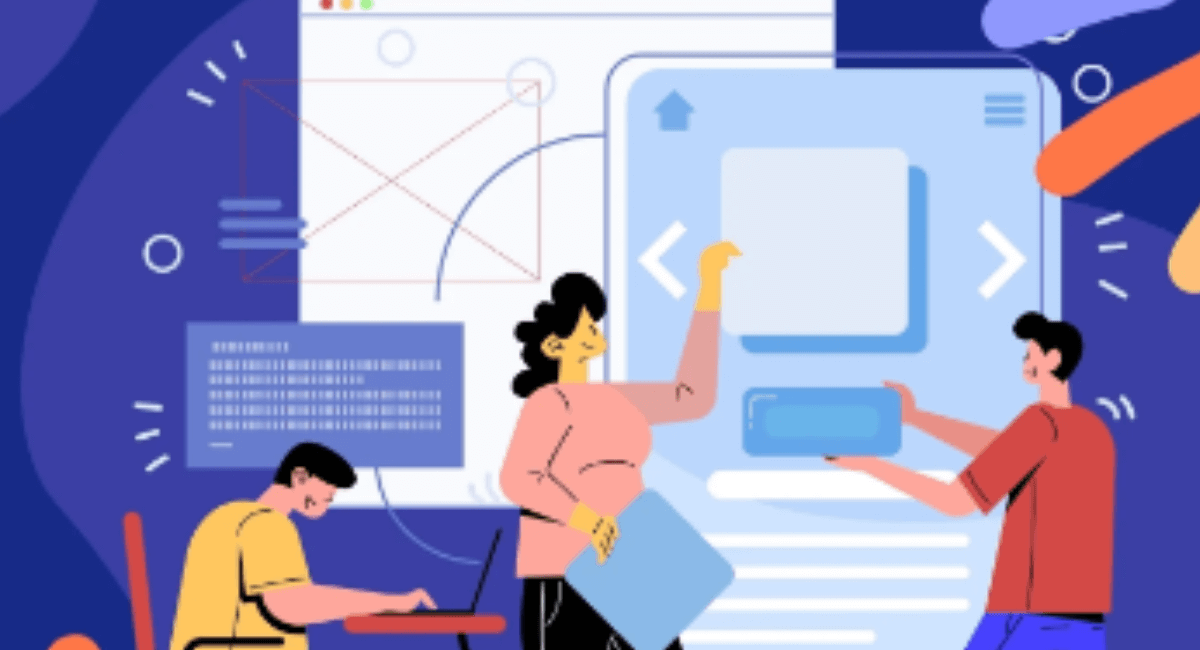Website accessibility testing is a critical aspect of web development that ensures all individuals, including those with disabilities, can effectively use a website. This process involves assessing a website’s features and functions to verify their usability for individuals with a range of abilities, aligning with various accessibility standards such as the Web Content Accessibility Guidelines (WCAG).
By prioritizing website accessibility testing, organizations can enhance user experience, reach a broader audience, demonstrate a commitment to inclusivity, and ensure legal compliance. Above all, it acknowledges the principle that access to digital information and services is a fundamental right for everyone, regardless of their abilities or disabilities.
The Web Isn’t Just For People with Disabilities Anymore
In recent years, more and more websites are available to people who use assistive technology. This makes it easier to navigate and read online content. This has led to a growing number of people using these technologies to browse the Internet. However, not every website is fully accessible.
What is Web Accessibility?
Web accessibility is the practice of designing and developing websites so that they can be used and navigated by all people, including those with disabilities. This means ensuring that all website content is perceivable, operable, understandable, and robust, regardless of the user’s ability, providing equal access to information and functionality for everyone.
Accessibility aims to cater to people of different abilities such as:
- Visual Impairment
- Physical Impairment
- Hearing Impairment
- Cognitive Impairment
- Learning Impairment
What is website accessibility testing?
Website accessibility testing is a practice to ensure that the web/mobile applications are accessible to people with disabilities. The World Wide Consortium (W3C) has created the Web Content Accessibility Guidelines which defines the list of accessibility standards. The guidelines are classified under 4 principles:
Perceivable — Information and user interface components must be presentable to users in ways they can perceive. This means that users will perceive the information being presented.
Operable — User interface components and navigation must be operable. This means that users must be able to operate the interface. The interface cannot require interaction that a user cannot perform.
Understandable — Information and the operation of user interface must be understandable. This means that users must be able to understand the information as well as the operation of the user interface. The content or operation cannot be beyond their understanding.
Robust — The content is robust enough to be interpreted reliably by assistive technologies. This means that users must be able to access the content as technologies advance. As technologies and user agents evolve, the content should remain accessible).
Five reasons why testing is important
- Inclusivity: Website accessibility testing ensures that everyone, including individuals with disabilities, can use your website, thus promoting inclusivity.
- Legal Compliance: Accessibility testing helps businesses comply with various regulations and guidelines, such as the Americans with Disabilities Act (ADA) and the Web Content Accessibility Guidelines (WCAG), reducing the risk of legal consequences.
- User Experience: Improving accessibility often leads to a better user experience for all visitors, not just those with disabilities, as the site tends to be more user-friendly and easier to navigate.
- Broader Reach: By making a website accessible, businesses can reach a wider audience, including the significant number of individuals with disabilities worldwide.
- Positive Brand Image: An accessible website can enhance a company’s reputation, demonstrating that it values all of its customers and is committed to equal access to information and services.
Need for website accessibility testing
Website accessibility testing is essential to ensure that everyone, including individuals with disabilities, can access and use your website effectively. It helps improve user experience, broadens your audience reach, and fosters an image of inclusivity. Furthermore, it aids in compliance with accessibility laws and regulations, reducing the risk of legal repercussions and enhancing the site’s search engine optimization (SEO). Ultimately, it acknowledges the principle of digital equality, making the internet a more inclusive space.
According to the World Health Organization (WHO), 15% of the global population suffer from some form of disability. This impacts how they interact with digital or connected devices. This is the main reason why website accessibility testing has become important.
Types of website accessibility testing
There are two types of web accessibility testing:
- Automated accessibility testing, and
- Manual web accessibility testing
What is automated website accessibility testing?
Automated website accessibility testing refers to the use of software tools to identify potential accessibility issues on a website. These tools can quickly scan a website’s code and detect common accessibility problems, providing a useful starting point for accessibility evaluations. However, they are not a standalone solution and should be supplemented with manual testing to ensure comprehensive website accessibility.
As the name suggests, automated web accessibility testing uses multiple online tools and software. Instead of checking each page manually, the tools scans your website. It enables you to audit multiple documents, and web pages, all simultaneously. Automated accessibility testing not only saves you a lot of time. It also allows you to work on the front end while the whole process is going on the back end.
What does automated website accessibility testing check for?
Automated website accessibility testing checks for various common accessibility issues. This includes missing alt text on images, lack of keyboard accessibility, missing form input labels, incorrect heading structure, poor color contrast, and incorrect use of ARIA roles and properties. However, it’s important to note that automated tools can’t identify all accessibility issues, and manual testing is also essential for comprehensive accessibility evaluation.
Advantages of automated web accessibility testing
As we have seen previously, automated web accessibility testing saves you a lot of time and labor. But that’s not all. Here are a few more of its advantages.
- Efficiency: Automated testing tools can scan a website quickly, identifying common accessibility issues within minutes.
- Consistency: Automated tools apply the same testing criteria each time, ensuring consistency in checking for accessibility issues.
- Scalability: Automated testing is particularly beneficial for large websites as it can analyze multiple pages or even an entire site at once.
- Cost-Effective: These tools can help identify issues that might be costly to fix at a later stage in the development process, making them a cost-effective solution.
- Complement to Manual Testing: Automated testing is an excellent supplement to manual testing, providing a good starting point for further in-depth evaluation.
Best tools for automated web accessibility testing
- AChecker
- codemantra’s accessibilityInsight
- aXe
- Tenon
- WAVE
What is manual website accessibility testing?
Manual website accessibility testing involves human evaluators checking a website to identify and rectify accessibility issues that automated tools may miss. This often includes navigating a website as a user would, using assistive technologies like screen readers or keyboard-only navigation. Manual testing is essential to ensure a website is not just technically accessible, but also user-friendly for individuals with a variety of abilities.
Advantages of manual web accessibility testing
- Comprehensive Evaluation: Manual testing can identify nuanced accessibility issues that automated tools may miss, providing a more in-depth assessment.
- User-Centric Approach: Manual testing often involves using assistive technologies to emulate real user experiences, helping to ensure the site is user-friendly for individuals with various abilities.
- Contextual Understanding: Human testers can understand the context and interpret the meaning of content, something automated tools can’t do.
- Quality Assurance: Manual testing can verify that fixes to accessibility issues have been implemented correctly and have not introduced new issues.
- Compliance Verification: Manual testing helps ensure compliance with accessibility guidelines like WCAG, which recommend both automated and manual testing.
Website accessibility testing best practices
- Using alternate text for images: Use meaningful text to convey the context of an image. Complex images should have detailed descriptions (as a caption or descriptive summaries). This enables screen-readers to read out the description of the image.
- Screen-reader Compatibility: The website must be accessible with keyboard and mouse, so that it is accessible to screen readers.
- Videos must have captions and descriptions: Use captions and audio descriptions for videos. This ensures people with hearing problems can enjoy watching them.
- Label forms: Forms must have the form label to enable users to fill the form with ease.
- Meaningful descriptions for hyperlinks: Use meaningful descriptions for links and button. ‘Click here” and “More” do not convey the action needed to navigate to the next page.
- Align tables: Tables are tagged with column and row headers.
- Document accessibility: Documents on a website such as PDF or Word must be tagged and made accessible.
- Color sensitivity: Avoid too low or too high contrast colors to enable people with disabilities to navigate a page. Avoid conveying meaning using color alone.
Who we are?
codemantra is an intelligent document processing (IDP) company that helps organizations create accessible documents. Our AI-powered platform accessibilityInsight audits digital documents in multiple formats (PDF, Word, etc), generates a compliance report, and performs automated PDF remediation compliant as per PDF U/A and WCAG standards.
Need help with website accessibility testing?
codemantra’s website accessibility services include automated testing, expert manual evaluations, strategic support, training, and remediation services. These services can be tailored to each organization’s needs to ensure that their digital properties are fully accessible and compliant with relevant laws and guidelines.
Contact us at 1 (800) 769-9715. Email: engage@codemantra.com for more information on document compliance solutions and accessibility services.