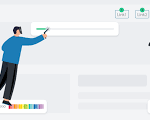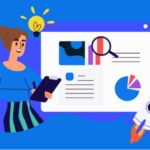Common barriers to web accessibility still exist today preventing people with disabilities from fully accessing and using them. These barriers can range from technical issues to design and content problems, and they can have a significant impact on the user experience for people with disabilities.
One of the most common barriers to web accessibility is the lack of proper text alternatives for non-text content, such as images or videos. This can make it difficult or impossible for users who are blind or have low vision to understand the content of the website.
Other barriers include the use of inaccessible forms or menus, poor color contrast, and complex page layouts that can confuse users with cognitive or learning disabilities. Understanding these common barriers to web accessibility is crucial for web developers and designers to create more inclusive digital experiences for all users.
What are the different types of impairments?
There are four main types of impairments: visual, auditory, cognitive, and mobility.
Visual impairment refers to a condition that affects a person’s ability to see or perceive visual information, such as blindness, low vision, or color blindness.
Hearing impairment encompasses various degrees of hearing loss, ranging from mild to profound. It can affect a person’s ability to hear sounds, understand speech, and communicate effectively.
Mobility impairment relates to difficulties or limitations in physical movement, such as paralysis, limb amputation, or conditions that affect muscle control. It can impact a person’s ability to navigate physical spaces or operate devices.
Cognitive impairment refers to challenges in cognitive functioning, including memory, attention, problem-solving, and comprehension.
These are only a few of the impairments that may limit a user’s ability to use the internet. Additional problems with web accessibility include temporary disabilities or situational disabilities that affects how a user interacts with the web. The W3C has more information about diverse abilities and barriers.
Effects of Common Barriers to Web Accessibility
Common barriers to web accessibility impact users with disabilities, hindering their ability to navigate, access information, and participate fully in the digital realm.
When there aren’t enough subtitles, deaf and hard-of-hearing users often have difficulties understanding audio and text without visual clues. People who are dyslexic or dyscalculic have trouble comprehending language and mathematics. Conversely, people with attention deficit disorders have difficulties concentrating and understanding information.
Just like impairments, aging causes several changes that might affect our abilities. For instance, an older person with cataracts can have challenges similar to those experienced by someone with low vision.
Why Is It Important to Remove Common Barriers to Web Accessibility?
Assume that although most people find technology to be convenient, someone with special needs may not. In this case, technology may unlock a universe of new prospects and possibilities unrestricted by any social or physical constraints.
People will be able to increase the quality of life and overall wellbeing thanks to the Internet. This suggests that everyone should have access to cutting-edge information technology, but even more crucially, everyone needs to be able to utilize them efficiently.
Thus, we must ensure that everyone has unrestricted access to the Internet without bias or discrimination. Consider the characteristics and needs of persons with a handicap. In this regard, everyone must ensure that information made available on the Internet is comprehensible and searchable by people. With the technology of today, we have the potential to remove obstacles to online accessibility. This is the essence of accessibility.
Web accessibility has recently grown significantly in importance in the digital world. Nevertheless, less than 2% of the top a million websites are accessible.
Common barriers to web accessibility
Insufficient alternative text
Alt text has minimal bearing on the content, even though many content marketers and site developers stuff it with unrelated keywords so that Google will index it as an SEO practice. Alt text or alternative text makes images accessible to people with impairments. For blind people, screen readers utilize alt text to explain a picture.
Nowadays, most social networking platforms and content management systems provide an internal feature for adding alt text to photographs. So, getting the alt text alternative is straightforward for you.
However, finding and identifying images may be time-consuming, so you should look into remediation automation solutions to find and update any missing alt text.
Use automated accessibility testing tools with care since they will look for alt text and not determine if it is relevant. It must be verified by a human for accuracy.
Poor color contrast
Some websites use low-contrast font colors for purely aesthetic reasons. However, this limits reading, especially for individuals who use tiny screens or older displays or have visual problems. It will be simpler to read your text if you change its color to one that stands out sharply from the backdrop. For example, if you choose a gray background, you must use dark text, like black or dark gray.
Missing video captions
Although audio and video bring concepts to life, they are unavailable to those with hearing or visual impairments and those with cognitive disorders like dyslexia. Deaf users may view your videos by adding captions. Blind users who use screen readers can access your content by adding transcripts. Everyone benefits from transcripts.
Lack of navigation using a keyboard
Several people have trouble using a mouse or trackpad. You must ensure that a website is navigable by keyboard only without use of a mouse. The aim is to make website components keyboard focusable (so that users may choose items with the arrow keys) and eventually interactive (for example, opening a link).
Text in the wrong font
Although screen readers may help people who are blind understand your content, they are not always accurate. Allow screen readers to use a suitable typeface, which improves a website’s accessibility.
When picking a font for your website, use a straightforward style. Arial, Lucida Sans, and Helvetica are a few examples. Use a typeface particularly for people with dyslexia or other visual cognitive impairments.
Heading hierarchy
A web page’s headings are essential to any website because they enable users to scan the page quickly and get the information they need. If you desire your material to rank well in search engines, you must use an appropriate heading structure. The standard heading taxonomy suggests utilizing the H1 tag to provide readers a general idea about what the page is.
Lack of descriptive link text
When a link directs a user to another website, those with disabilities could lose context. The link’s destination page must be clear when a user clicks on it. By using descriptive link language, you may improve your content and make sure your audience knows exactly where a link will go.
Your website has to undergo a thorough accessibility audit if any of the obstacles mentioned above are present. In particular for small enterprises, this process requires a lot of time and effort.
codemantra meets your needs for digital accessibility services and solutions. We provide audit, consulting, training, and the development of an organization-specific accessibility policy.
Conclusion
In conclusion, addressing and eliminating common barriers to web accessibility is crucial in creating an inclusive and equal digital experience for all users, regardless of their disabilities. By prioritizing accessibility, we can ensure that everyone has equitable access to information, services, and opportunities on the web.