Overview
Gone are the days when an American citizen had to visit their nearest government agency to apply for a job, file tax returns, or renew their driver’s license. Most, if not all, of these services are now being offered online via government websites.
With the pandemic still at large combined with the fact that every person in the country has a mini computer in their pocket, the traffic on government websites has increased manifold in the last year or so. Now more than ever constituents are forgoing in-person visits in favor of online clicks to avail themselves of the aforementioned services and more from the comfort of their homes. Unfortunately, not all sections of the population have equal access to these services.
To borrow from Spider-Man — with great power comes great responsibility — state and local government agencies, with their recent resurgence, ought to make their online services accessible to the marginalized.
According to a 2019 CDC survey, a sizable chunk — approximately 26% — of the U.S. adult population lives with some form of disability. To make matters worse, both occurrence and severity of disability worsen with age as evidenced in the illustration below. Since people with disabilities are among the most marginalized groups in the country, the government must cater to their needs with its newfound power.
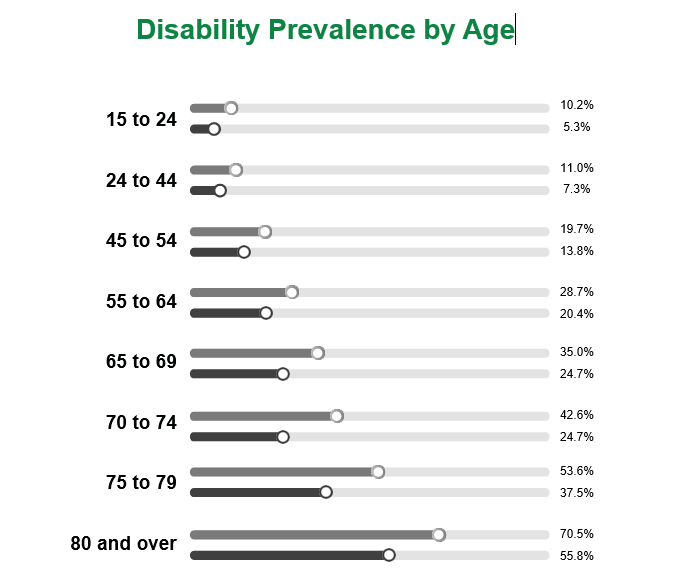
Source: U.S. Census Bureau, Survey of Income and Program Participation
This brief guide will arm government agency managers at the state and local level with the information necessary to select and secure the services of the right accessibility solutions provider. A vendor who not just helps improve a website’s accessibility, but who performs accessibility remediation of employee- and public-facing documents hosted on the site, so that people with disabilities have equitable access to government programs, services, or activities.
Digital Disability Rights
The Americans with Disabilities Act (ADA) was passed in 1990 to ensure people with disabilities lead a life of dignity and self-reliance. If it weren’t for this law, none of the commercial establishments in the country would have wheelchair ramps, disabled parking bays, and several other disability-friendly measures that have become so commonplace in the modern world.
Although the internet as we know it today didn’t exist when the ADA was formulated, credit must be given where it’s due: 101st Congress — the meeting of the legislative branch of the
U.S. federal government, namely, the Senate and the House of Representatives. Having the foresight that future technological advances couldn’t be predicted, 101st Congress framed the law — full and equal enjoyment of public benefits and services for all — so that it remains applicable in almost all perceivable situations. Title II of this pioneering law “covers all activities of State and local governments regardless of whether these entities receive Federal financial assistance.” In addition, the Department of Justice (DOJ) also interprets the ADA to take cognizance of the latest technological developments.
A few other accessibility laws such as the 2018 refresh of Section 508 of the Rehabilitation Act of 1973 and the Twenty-First Century Communications and Video Accessibility Act, 2010, specifically focus on making information and communications technology (ICT) accessible to people with disabilities.
Besides, most states across the country have implemented their own accessibility laws to keep a check on non-accessible digital products and services. The ADA and these supplemental laws collectively enshrine every U.S. citizen’s “digital disability rights.” It’s in every government agency’s best interest to take these regulations into account when designing or updating its website.
What is Document Accessibility and Why It Matters?
“The power of the Web is in its universality. Access by everyone regardless of disability is an essential aspect.” The words of Tim Berners-Lee, the man behind the World Wide Web, ring true to this day. Also, the White House published an accessibility statement on its website earlier this year showing how serious the current administration is when it comes to making “web content accessible to users with sensory, cognitive, and mobility disabilities.”
While web accessibility ensures people with disabilities interact with and access a website without any barriers, document accessibility goes a step further by assuring the accessibility of digital documents like PDFs hosted on the site.
Who is protected?
- Visually-impaired
- Hearing-impaired
- Mobility-impaired
- Cognitively-impaired
- Non-English speakers
The majority of individuals with disabilities rely on assistive technologies (AT) to consume information online. For example, blind people use screen readers, a form of AT, to convert content on a website or web document to speech. Similarly, people who are deaf or hard of hearing make use of accessibility features like closed captioning to consume audiovisual content available on the web. But a poorly designed website or an inaccessible document often creates a wall between an individual with a disability and the content in front of them.
One of the most common accessibility barriers concerns pictures that don’t contain alternative text. Since screen readers can’t interpret images, a blind user would never know whether an image she comes across while browsing a website is a photograph, infographic, illustration, or something else altogether.
How can a government agency overcome this problem? Through inclusive design. By incorporating accessibility features into a website or web document right when it’s being built or upgraded, web developers and designers can ensure its accessibility to current and future generations of users, regardless of their abilities. In most cases, this process is neither complicated nor does it change the layout or appearance of those web pages or documents drastically.
Simple Tests to Check for Accessibility Issues
Government agency managers can run a few basic tests on their own, without spending a dime, to gauge the accessibility of their website content. They are as follows:
Basic structure check
This test helps in understanding how people with visual impairments “see” the content laid out on a web page.
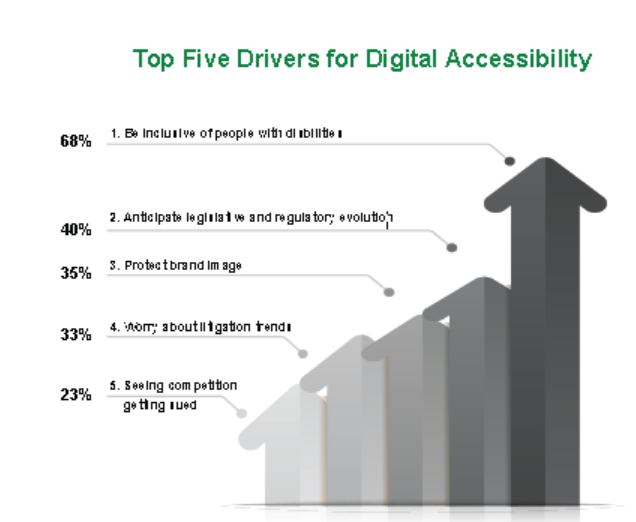
Source: 2020 State of Digital Accessibility Report by Level Access
A web page is often intricately designed with multiple columns, sections, colors, and other visual elements that work together to present information in a systematic manner for those who view the page in its default setting. But people who are blind listen to, as opposed to viewing, the page with a screen reader while people with low vision alter the way the page is displayed, like enlarging the font size, for instance, to make reading easy on the eyes.
What the agency manager can do is have the web page linearized into one column and notice how the information gets rearranged. By doing that, she would get a sense of the potential accessibility barriers hampering the experience of screen reader users and other site visitors with moderate to severe vision problems.
Keyboard focus
Keyboard focus refers to a border, highlight, or any other visual indicator that appears on a web page or document to show which page element the user has currently selected.
People with vision and mobility impairments more often than not depend on the keyboard’s Tab key to navigate web pages and documents. Upon hitting the key, if it isn’t clear which element is selected or if switching to other elements proves tricky or doesn’t follow a logical pattern then the site could potentially have accessibility issues.
Alt text
This one’s fairly straightforward. Alt text informs a blind person what purpose an image on a given page or document serves. The text ought to be functional rather than descriptive and must provide an equivalent user experience. If alt text is missing for one or more images on the website, it would mean the site is not fully accessible.
Forms
A form field or form control (radio buttons, checkboxes, drop-down lists, buttons, etc.) on either a web page or document is usually identified with a label such as “First Name” or “Occupation”. If that particular page has been coded keeping accessibility in mind, a disabled user would be able to fill the entire form seamlessly with just the keyboard or voice input. In most cases, the label next to a form control itself becomes selectable, thereby facilitating the selection of tiny radio buttons or checkboxes for people with sight problems. If there are any shortcomings in the code, in other words, if the page or document is inaccessible then the form wouldn’t be keyboard accessible.
Usability testing
This may be the last item on this list but perhaps the most important of them all. As Ian Smith, Director – Accessibility Products & Technology, codemantra, puts it, “If you think about a complex form, a user needs to be able to navigate and traverse through that form, filling out all of the respective fields. So ensuring the usability of any document is important. And users that do have various disabilities can provide a tremendous amount of input when planning workflows and evaluating how a document should be remediated or made accessible.” It always helps to get feedback from someone in the disabled community regarding a work-in-progress website or a website that’s just been updated. If that person has even the slightest difficulty consuming the content on there, then it’s a good idea to seek the services of an accessibility solutions provider.
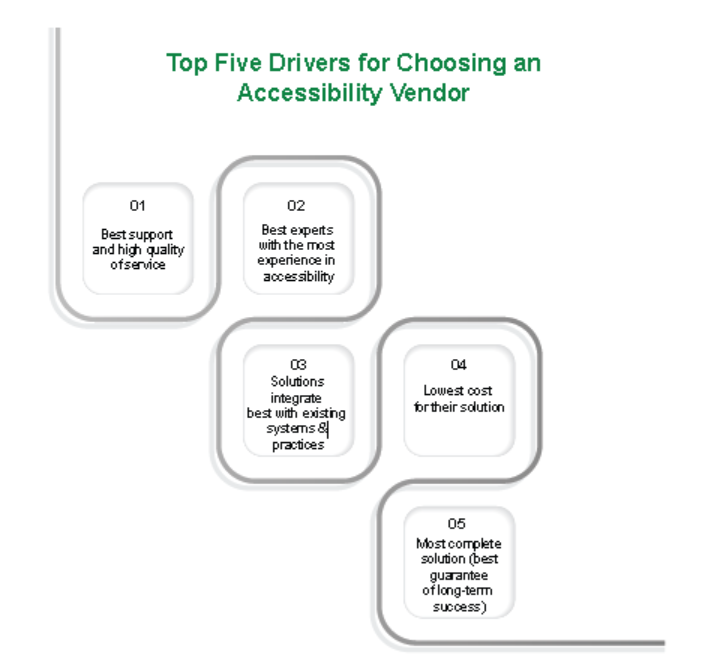
Source: 2020 State of Digital Accessibility Report by Level Access
Putting a Coherent Plan into Action
If the above tests yield mostly negative results, it’s time to get down to brass tacks. As a first step, the agency manager should share the findings with the agency head and arrange for a thorough assessment of the website and documents contained therein. Once the assessment is completed, the agency should take stock of where it stands with respect to the accessibility of its digital properties. Then figure out a way to implement a fiscally reasonable and achievable accessibility plan to remedy all of its shortcomings.
The DOJ, in 2003, put out a “Voluntary Action Plan for Accessible Websites” that details the steps needed to ensure the long-term accessibility of state and local government websites. The plan, outlined below, is a great starting point for all agencies ready to embark on their accessibility journey:
- Establish a policy that web pages will be accessible and create a process for implementation
- Ensure that all new and modified web pages and content are accessible
- Develop a plan for making the existing web content more accessible
- Ensure both in-house staff and vendors responsible for web page and content development are properly trained
- Provide a way for users with disabilities to request accessible information or services by providing a helpline number or email address on the homepage and establish protocols to enable quick response to those users
- Enlist disability groups to test the pages for ease of use periodically and leverage this information to improve accessibility
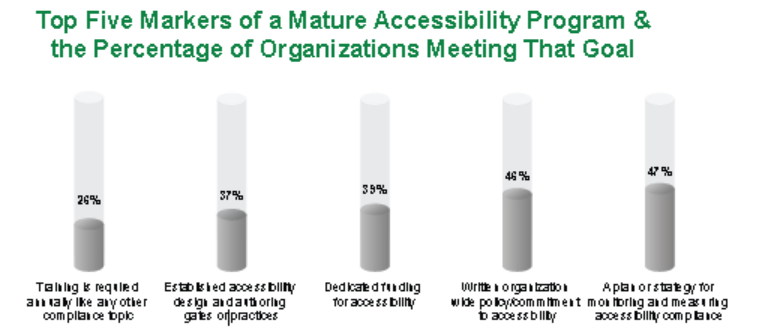
Source: 2020 State of Digital Accessibility Report by Level Access
Taking a holistic approach to implementing these best practices is the key for any state or local government agency to optimize its website content so that it’s able to reliably and efficiently meet and exceed the evolving needs of its disabled constituents.
Case Study: California Department of Consumer Affairs Achieves ADA Compliance in Record Time
Overview
The California Department of Consumer Affairs (DCA) needed to make its website compliant to meet the rigorous State accessibility standards. The State agency adopted codemantra’s ADA compliance-driven digital document accessibility remediation solution to make the web pages and PDF documents belonging to the participating departments accessible.
Problem statement
The DCA is a department within the California Business, Consumer Services and Housing Agency. The department which licenses professionals, including doctors, auto mechanics, and beauticians, comprises 38 separate boards and agencies from the Board of Accountancy to the Veterinary Medical Board.
The web content, including PDFs, published by the participating departments within the DCA had to meet the mandates of the ADA as well as the State web accessibility standard AB 434, which specifies that all information disseminated by any State agency must be available to people who are visually impaired. The scale of the project – 225,000 pages of content needed to be vetted and made accessible – and the requirement that it be completed within a month’s time further complicated matters. Moreover, the disparate boards and agencies within the DCA showed very little standardization across their websites.
Solution used
The DCA decided to improve its web accessibility with codemantra’s AI-powered accessibilityInsight™ platform. The cloud platform’s machine learning (ML) algorithms accurately predicted the context within a document, its logical structure, reading order, and text flow by navigating multiple web pages simultaneously. Descriptions (alt text) for photographs, logos, tables, graphs, and other images were created by the editorial team in tandem.
Outcomes
- About a quarter million pages’ worth of content was made ADA-compliant
- The remediated content also met California’s stringent AB 434 law
- The entire project was completed within a one-month timeframe
The success of the project is a testament to how labor- and cost-effective digital accessibility endeavors can be if done the right way.
About codemantra
codemantra is a global leader in Intelligent Document Processing (IDP). Its AI-powered platform automates digital document accessibility compliance, captures and extracts actionable insights from raw data, and transforms documents into any desired digital format. codemantra has consistently delivered customized solutions to over 300 global enterprises across publishing, education, government, banking, technology, nonprofits, and arts & culture. Headquartered in Boston, codemantra has offices in India and the UK.
Cloud-based SaaS platforms
collectionPoint
A customizable AI-powered platform that accurately predicts the structure of a document and automates workflows through a seamless combination of machine learning and human intelligence to deliver contextually rich, fully accessible output compliant with both national and international accessibility standards.
accessibilityInsight
A secure cloud-based software that extracts data from unstructured documents by leveraging machine learning and automation, unifies documents from multiple sources into a single system to facilitate data management at a granular level, optimizes document processing, and delivers zero-defect interoperable output to distribution channels.







