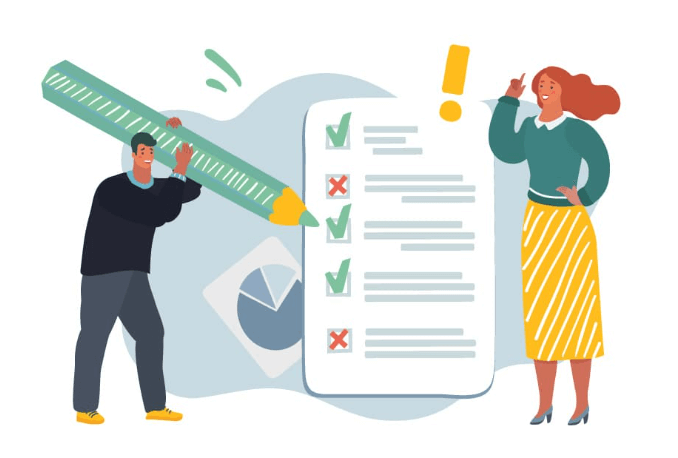In this guide, we will explore how to fill a VPAT, providing you with a comprehensive understanding of the essential components and considerations involved. Whether you are a developer seeking to create an accessible product, a vendor aiming to demonstrate your product’s compliance, or a purchaser evaluating the accessibility features of a product, this guide will equip you with the knowledge and resources to navigate the VPAT effectively.
In today’s digital age, accessibility is a vital aspect of any product or service. It ensures that individuals with disabilities can access and utilize technology effectively, promoting inclusivity and equal opportunities. To assess the accessibility features of a product or service, the Voluntary Product Accessibility Template (VPAT) serves as a valuable tool. This standardized document allows developers, vendors, and purchasers to evaluate and communicate the level of accessibility compliance achieved by a particular product.
Steps to Fill Out a Voluntary Product Accessibility Template (VPAT)

Step 1: Understand the Purpose of the VPAT
Before diving into filling out the VPAT, it’s crucial to grasp the purpose of the document. Familiarize yourself with accessibility standards, guidelines, and legal requirements to ensure compliance.
Step 2: Review the VPAT Sections
Take time to review the VPAT sections and understand the information each section requires. Typically, a VPAT includes sections such as Product Name, Contact Information, Conformance Level, Supporting Features, and more. Gain a clear understanding of what each section entails.
Step 3: Assess Accessibility Features
Evaluate your product or service to identify its accessibility features and functionalities. This may involve testing, conducting audits, or consulting accessibility experts. Document each feature and its level of compliance with relevant accessibility standards.
Step 4: Determine the Conformance Level
Based on the accessibility features and compliance of your product, determine the appropriate conformance level. The levels typically range from “Supports with Exceptions” to “Fully Supports.” The chosen level should accurately reflect the product’s current state of accessibility.
Step 5: Provide Contact Information
Include accurate and up-to-date contact information for individuals responsible for accessibility inquiries and support. This allows users and purchasers to reach out for assistance or clarification regarding accessibility concerns.
Step 6: Specify Accessibility Standards
Indicate the specific accessibility standards or guidelines used to evaluate the product. Commonly referenced standards include WCAG, Section 508, and other relevant local or international accessibility guidelines. Clearly state which version or level of the standards you are referencing.
Step 7: Complete the VPAT Sections
Fill out each section of the VPAT with accurate and detailed information. Provide clear descriptions of the product’s accessibility features, including any exceptions or limitations. Use plain language to make the information understandable to a wide range of readers.
Step 8: Include Supporting Documentation
Attach any relevant supporting documentation that further demonstrates the accessibility features and compliance of the product. This may include accessibility audit reports, test results, or certifications obtained.
Step 9: Validate and Review the VPAT
Thoroughly review the completed VPAT to ensure accuracy and consistency. Validate that the information aligns with the product’s actual accessibility features. Double-check all contact details and supporting documentation for completeness.
Step 10: Publish and Distribute the VPAT
Make the completed VPAT available to potential purchasers, customers, or relevant stakeholders. Distribute it through appropriate channels such as websites, product documentation, or request portals. Ensure accessibility-related inquiries or requests are addressed promptly and transparently.
By following these steps, you can effectively fill out a Voluntary Product Accessibility Template (VPAT) and provide valuable information about the accessibility features and compliance level of your product or service. Remember to update the VPAT regularly to reflect any changes or improvements in accessibility.
Conclusion
Filling out a Voluntary Product Accessibility Template (VPAT) is a crucial step in promoting and ensuring the accessibility of products and services. By following the steps outlined in this guide, you can navigate the VPAT process with confidence and provide accurate information about your product’s accessibility features and compliance level.
Remember that accessibility is an ongoing commitment, and it is essential to regularly update and maintain your product’s accessibility standards. As technology evolves and accessibility guidelines advance, continue to assess and improve your product’s accessibility features to meet the needs of all users.
By effectively filling out the VPAT, you contribute to a more inclusive digital environment, enabling individuals with disabilities to access and benefit from your product or service. Embracing accessibility not only aligns with legal requirements but also opens up new opportunities and demonstrates a commitment to diversity, equality, and user-centered design.