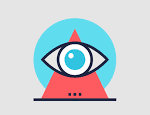Introduction
eLearning is an innovative approach to education that utilizes digital tools and platforms to deliver educational content and facilitate interactive learning experiences. It offers the flexibility and convenience of accessing courses and materials anytime, anywhere, making it an increasingly popular choice for both students and professionals seeking to enhance their knowledge and skills.
Whether you’re a novice subject matter expert (SME) venturing into e-learning course creation or an experienced learning and development (L&D) manager with a wealth of online learning material development experience, you may find yourself unsure how to respond when asked about the accessibility of your e-learning content. What does accessibility really mean in this context?
In simple terms, accessibility in e-learning refers to designing your content with the needs of all learners in mind, including those with visual, auditory, physical, or learning disabilities. Let’s envision a typical e-learning scenario: a learner accesses your Learning Management System (LMS), selects the desired e-learning course, watches a video embedded within the course, and interacts with the screens using a mouse to answer a hotspot question at the end.
However, what if this particular learner had hearing impairments? Would they be able to comprehend the video content you’ve included? Similarly, what if they had visual impairments? Could they navigate through your course using a keyboard and screen reader? These examples highlight the considerations you must address when designing accessible e-learning.
What is accessible elearning?
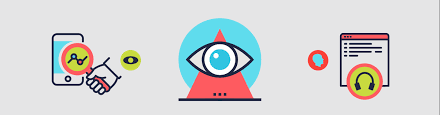
Designers ensure inclusivity for all users by creating accessible eLearning that enables individuals with various disabilities, such as visual, auditory, speech, dexterity, cognitive, mobility, and others, to engage easily and effectively with the content. They may also employ assistive devices and technology as necessary in addition to intentional eLearning design.
Don’t underestimate the challenges your employees may face. Dyslexia affects approximately 10% of the population, with many more cases going undiagnosed. Furthermore, other disabilities are present in an additional 12% of U.S. adults. It is highly likely that you have employees with hidden disabilities who require accommodation.
Accessibility holds importance in several other aspects as well. Adhering to accessible eLearning guidelines allows you to serve your audience with a single training course, eliminating the need to manage multiple versions. Furthermore, there may be legal obligations regarding accessibility that you must fulfill to mitigate any potential legal risks.
Why is accessibility important in elearning?
When creating your next e-learning course, there are several compelling reasons to prioritize accessibility.
Enhanced learning experience for everyone
Although we associate disabilities with accessibility, the reality is that all learners can gain benefits from more accessible training content. When your online courses meet e-learning accessibility standards, it becomes easier for all users to comprehend, navigate, and engage with the content. This improves the effectiveness of your training and compliance programs, equipping your team with the necessary skills and knowledge to excel in their work.
Prevalence of disabilities
According to the CDC, one in four US adults live with a disability. Disabilities can manifest in various forms, such as visual, auditory, physical, speech-related, learning, or cognitive impairments. Moreover, employees dealing with physical injuries or the effects of aging may also face additional challenges that impact their ability to access your organization’s e-learning content. It is crucial to consider these diverse needs while developing your internal learning and development strategies.
Legal requirements for elearning accessibility
The Americans with Disabilities Act (ADA) has driven significant progress in establishing necessary accommodations for individuals with disabilities in physical workplaces (e.g., larger bathroom stalls, wheelchair ramps, etc.). However, many organizations are unaware that these laws also apply to the digital space. Interpreters of the ADA include web accessibility within its scope, and organizations must adhere to the standards in Section 508 of the Rehabilitation Act. This is to guarantee accessibility of their information and communication technologies (ICT) to all users.. Compliance with these accessibility standards is not only ethically important but also a legal obligation.
What are the guidelines and laws for accessible elearning?
Prior to embarking on the creation of accessible e-learning content, it is essential to consider several best practices and guidelines. Legal regulations safeguard accessibility. There are explicit guidelines available for all creators of e-learning content to guarantee accessibility for learners with disabilities. Adhering to these guidelines will not only promote compliance with Section 508 but also ensure your organization meets the required standards.
WCAG 2.0 Principles and Guidelines
The Web Content Accessibility Guidelines (WCAG 2.0) is international accessibility standard by the W3C. These standards are based on 4 core principles for web accessibility that state that all digital content must be:
Perceivable: Users must be able to identify content and interface elements with at least one of their senses.
Operable: Users must be able to use all controls, buttons, navigation options, and other interactive elements on a digital interface.
Understandable: Users must be able to understand the information as well as the operation of a digital interface.
Robust: The digital content must be robust enough to interpret by wide variety of user agents, including assistive technologies.
Section 508
The United States Rehabilitation Act of 1973 to introduce the Section 508 Standards for Electronic and Information Technology. This section mandates that electronic and information technology used by Federal agencies must be accessible to individuals with disabilities. It encompasses all forms of electronic content, including eLearning.
The EU Web Accessibility Directive
In September 2018, the EU Web Accessibility Directive mandated that all public websites and apps in Europe adhere to the standards outlined in the Web Content Accessibility Guidelines (WCAG). Developed by the World Wide Web Consortium (W3C), these guidelines aim to enhance accessibility for individuals with disabilities when accessing web content.
Both these standards have a forward-looking perspective, striving for equitable access to technology. However, it is important to note that these guidelines are not specifically for eLearning. Consequently, there is some ambiguity when it comes to applying these regulations to eLearning. Collaborating with your HR, legal, and compliance teams is essential to determine the most suitable approach for your organization.
Guidelines for accessible elearning
Having gained insights into best practices and guidelines for web accessibility, you may wonder how this knowledge translates to the realm of accessible e-learning design. Here are a few simple guidelines to make eLearning accessible:
Understand the types of challenges learners may face
Disabilities such as auditory, visual, mobility, neurological, and cognitive impairments encompass a broad spectrum and manifest in different degrees. It is crucial to acquaint yourself with the various types of disabilities and best practices for design prior to commencing your work.
Design with the end-user in mind
When embarking on the design of your eLearning courses, it is essential to begin by comprehending the intended audience. While this may appear to be common sense, it is surprising how many companies diligently outline course objectives but overlook the end user and their accessibility requirements. Therefore, it is crucial to prioritize the needs of the users when considering access during the design process.
Check your language
To ensure the true accessibility of eLearning programs, it is advisable to refrain from using idioms, jargon, acronyms, or any other uncommon terms. Instead, strive to write content using simple, clear and precise language, maintaining an 8th grade reading level. Make sure your e-learning content flows in a cohesive way.
Ensure the text content is perceivable to all users
Ensure all text is on-screen is accurate, or provide a readily available transcript for those who prefer reading over listening.
Make sure content is distinguishable with accessible colors, visual contrast, appropriate text size, and suitable fonts. Choose simple fonts like Arial or Helvetica on a medium- to high-contrast background. Avoid relying on font characteristics (e.g., bold and italics) to convey meaning, as screen readers may not detect them.
Avoid excessive use of ultra-high contrast fonts and backgrounds to prevent visual fatigue for all learners. Incorporate ample white space on each screen to provide visual relief.
Ensure images, audio and video are accessible
For visually impaired users, utilize headings for text organization and provide clear alt text descriptions for images, connecting them to the relevant content. Decorative images can be exempt from alt text if they don’t impact the understanding of the material. Include descriptive alt text for charts and graphs to provide context to visually impaired learners.
For audio and video components, incorporate closed captioning and provide audio descriptions or descriptive text. Audio descriptions enhance videos by describing scenes and actor expressions. Verify that background audio levels do not hinder the perception of important audio content.
Make navigation easier
Opt for straightforward and uncomplicated navigation and menu elements throughout your eLearning courses to cater to all users effectively. For instance, phrases like “Click here” can be detrimental to navigational accessibility, whereas using direct instructions like “Click ‘Next'” is more preferable.
Strive for predictability, avoiding unexpected changes or concealed content. Additionally, minimize the use of branching scenarios and prioritize linear navigation whenever feasible.
Avoid interactive elements
Rethink about using interactive elements that may be challenging to users with visual impairments. Avoid drag-and-drop or matching activities, on-screen tabs, click-to-reveal buttons, etc.
Provide assistance for accessible eLearning courses
Ensure that your accessible eLearning courses provide ample support options. Whenever feasible, offer learners multiple means of contacting for assistance, such as live chat, phone, and email. By doing so, you provide all employees with the opportunity to seek help in a manner that suits their preferences and needs.
Final thoughts
Intentionally designed accessible eLearning benefits all individuals by emphasizing vital information and presenting it in a clear and informative manner.
At codemantra we commit to making learning content accessible and compliant with Section 508 and WCAG guidelines. For help with creating accessible eLearning courses, our platform supports remediation of PDF documents, adding alt text to images and generating a comprehensive validation report. We provide everything from self-help tools to accessibility training to faculty and staff. Get in touch with us today: engage@codemantra.com