In today’s increasingly digital world, access to technology and online resources has become essential in K-12 education. Ensuring accessibility for all students, including those with disabilities, is a significant challenge for digital tools and platforms. Barriers to digital accessibility in K-12 education can limit students’ ability to fully participate and engage in online learning experiences. Promoting digital accessibility creates an inclusive learning environment for all students to thrive and succeed.
Addressing these barriers is crucial to promoting inclusive education and providing equal opportunities for all students. This article examines barriers to digital accessibility in K-12 education and suggests strategies to overcome them.
Ten barriers to digital accessibility in K-12 Education
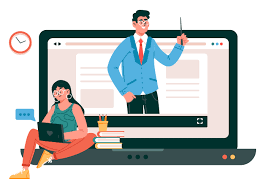
Digital accessibility enables individuals with disabilities to access and use digital technologies, including in K-12 education. Here are some common barriers to digital accessibility in K-12 education.
Lack of Awareness
Many educators, administrators, and developers may not have sufficient knowledge and awareness about digital accessibility requirements and best practices.
Solution: Offer training to enhance awareness of digital accessibility requirements and best practices for educators, administrators, and developers.
Inaccessible Websites and Learning Management Systems (LMS)
Educational websites and LMS platforms may not be designed with accessibility in mind. Thus making it difficult for students with disabilities to navigate and access content.
Solution: Ensure that educational websites and LMS platforms are designed and developed with accessibility standards in mind. Conduct regular accessibility audits and usability testing to identify and address any accessibility issues. Provide resources and guidelines for developers to create accessible interfaces.
Non-compliant Documents and Multimedia
Educational materials and multimedia presentations may lack accessibility, hindering students with disabilities from comprehending and engaging with the content.
Solution: Educators should receive training on creating accessible documents and multimedia. This includes tagging of PDFs, providing alt-text for images, and creating closed captions for videos.
Insufficient Captioning and Transcription
Videos and audio content in online classrooms lack proper captions or transcripts. This presents a barrier for students with hearing impairments. And also for those who have difficulty processing audio information.
Solution: Require captions and transcripts for all videos and audio content used in online classrooms. Invest in automated captioning tools and encourage educators to review and correct captions for accuracy. Provide guidelines and resources for creating accessible multimedia content.
Incompatible Assistive Technologies
Some educational applications may not be compatible with assistive technologies commonly used by students with disabilities. Examples include screen readers or alternative input devices.
Solution: Collaborate with developers to ensure that educational software, applications, and digital tools are compatible with commonly used assistive technologies. Encourage the use of open standards and accessibility APIs to facilitate compatibility.
Lack of Training and Support
Insufficient training and support for educators and staff can lead to the use of inaccessible digital content in the classroom.
Solution: Establish ongoing training programs and resources to support educators and staff in creating and delivering accessible digital content. Provide a dedicated helpdesk or support system for addressing accessibility-related queries and challenges.
Limited Collaboration and Communication Tools
Collaboration platforms and communication tools may not be designed to accommodate the needs of students with disabilities. Thereby hindering their participation and engagement in group activities.
Solution: Choose collaboration platforms, online discussion forums, and communication tools that are designed with accessibility in mind. Conduct accessibility reviews of these tools before adoption and provide alternative methods for participation and engagement for students with disabilities.
Technological Barriers
Students with disabilities face difficulties using hardware or software for digital learning due to incompatibility or lack of accessibility features.
Solution: Ensure that the hardware and software used in digital learning environments are accessible and compatible with assistive technologies. Collaborate with technology vendors to provide accessibility features and support for students with disabilities.
Cost and Resource Constraints
Implementing and maintaining digital accessibility measures can be challenging for budget-constrained schools. Due to the need for additional resources like assistive technologies, training, and specialized expertise.
Solution: Advocate for increased funding and resources to support digital accessibility initiatives in K-12 education. Seek grants and partnerships to supplement resources. Prioritize accessibility in procurement decisions to ensure that purchased tools and technologies are accessible.
Legal and Policy Gaps
Sometimes, there is inadequate legal frameworks or policies in place to enforce digital accessibility standards in K-12 education. Thereby resulting in a lack of accountability and incentive for compliance.
Solution: Advocate for the development and enforcement of clear legal frameworks and policies that mandate digital accessibility in K-12 education. Collaborate with policymakers and other stakeholders to promote the adoption and implementation of accessibility standards in educational settings.
To address these barriers, stakeholders need to take a multi-faceted approach. This involves raising awareness and fostering collaboration. They also need to incorporate accessibility considerations into the design and implementation of educational technologies.
Conclusion
Overcoming barriers to digital accessibility in K-12 education ensures every student has equal access to educational opportunities. It requires a collective effort, involving awareness, training and collaboration. And integrating accessibility considerations into the design and implementation of educational technologies.
Providing accessible digital tools can empower students with disabilities to fully engage in online learning. Moreover, by investing in digital accessibility, educational institutions can foster a culture of inclusivity and understanding among students.
Recognizing and addressing barriers to digital accessibility empowers educators, administrators, and policymakers to foster inclusive digital learning environments.









