Creating accessible documents is crucial to ensuring that all individuals, can access and understand the content within.
Document remediation is the process of making digital documents accessible to individuals with disabilities. It involves implementing best practices for accessibility.
These include guidelines for accessible documents that comply with legal requirements and provide the best user experience for all individuals. In this context, it is essential to follow the best practices for document remediation. This ensures everyone can access, understand, and use digital documents effectively.
Understanding the significance of PDF remediation

PDF remediation refers to the process of modifying PDF documents to make them accessible for individuals with disabilities. PDFs are the popular format for sharing information. However, they present significant barriers for people who use assistive technologies such as screen readers.
PDF remediation involves adding descriptive text to images, organizing the document with headings, and providing alternative text for non-text elements. Understanding the significance of PDF remediation is essential to equal access to information and full participation.
In addition to providing equal access, PDF remediation also has legal implications. The Americans with Disabilities Act (ADA) requires that organizations make their digital materials accessible to people with disabilities. Failure to comply with accessibility standards can result in legal action and financial penalties. Therefore, understanding the significance of PDF remediation help to avoid legal issues and protect an organization’s reputation.
Understanding PDF tagging
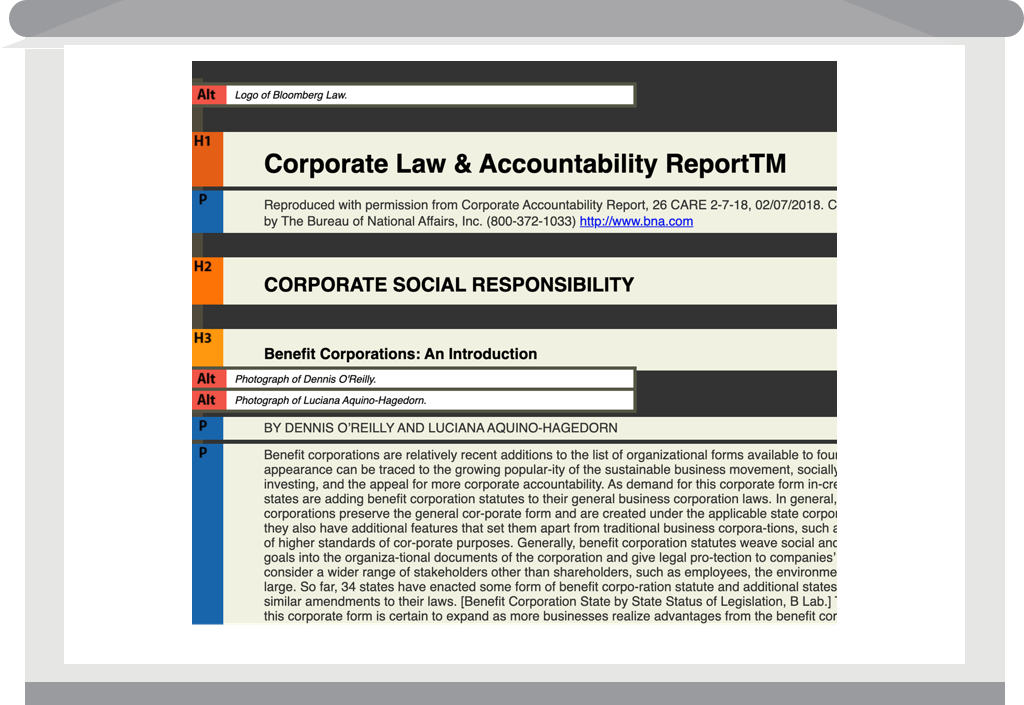
PDF tagging is the process of adding semantic structure to a PDF document. This makes it more accessible to users who rely on assistive technologies such as screen readers. Tagging allows the document’s content to be read in a logical order. It permits non-textual elements like images, tables, and graphs to be described with alternate text.
PDF tagging is an important step towards making digital content more inclusive, especially for people with disabilities. It also improves the searchability of a PDF document, making it easier to locate specific information within it. Properly tagged PDFs are therefore essential for compliance with accessibility standards and regulations.
The tagging process involves identifying the document’s structure and adding tags to each element, such as headings, lists, and tables. Once the tagging is complete, it is important to verify the document’s accessibility and make any necessary adjustments. With the proper tagging techniques, PDF documents can be made more accessible and inclusive.
Guidelines for creating accessible documents
Use clear and simple language
Use plain language and avoid jargon, technical terms, and complex sentences. This will make your content more accessible to people with cognitive and learning disabilities.
Use descriptive headings and subheadings
Headings and subheadings help organize your content and make it easier to navigate. Use descriptive headings that accurately reflect the content of each section.
Use sufficient contrast
Ensure that the color contrast between text and background is sufficient. Since insufficient contrast can make reading difficult for people with low vision. A good rule of thumb is to use dark text on a light background or vice versa.
Use alternative text for images
Alternative text is a description of an image that is read aloud by screen readers for people with visual impairments. Use meaningful and descriptive alt text for all images in your document.
Use accessible document formats
Some document formats are more accessible than others. For example, PDFs are not always accessible to people using screen readers, but Word documents can be more accessible. Use the appropriate document format based on the needs of your audience.
When are PDFs accessible?
PDF documents are accessible if:
- The information can be read by an assistive device such as screen reader
- Has hierarchy of headings – for clarity and understanding
- Lists, tables, and paragraphs marked – so visual information is pragmatically available
- Important images have informative Alt tags – so they are understandable when not seen
- Unimportant images and graphics have empty Alt tags – so they can be skipped
- Correct Tab order – keyboard-only user can follow the correct order
- Meta Data – Title, author, keywords etc. for discoverability
Accessible PDF Benefits
Don’t hide your information or make it only consumable to some. By increasing accessibility, you reach a wider audience. Everything you do to help a screen-reader gives you a Search Engine Optimization (SEO) boost and many other benefits.
codemantra’s PDF remediation solution
codemantra’s PDF remediation solution is powered by artificial intelligence. The platform accessibilityInsight auto-tags PDFs, creates bookmarks, extracts meta data, and allows users to add and review alt text. The scalable solution is cost-effective and time saving, capable of handling complex documents.
Watch the video to gain insights into our platform!
Conclusion
Creating accessible documents is crucial to ensure that all individuals, including those with disabilities, have equal access to information.
By following the best practices for document remediation, such as providing alternative text for images, using meaningful hyperlinks, and ensuring proper document structure, content creators can ensure that their documents are accessible to everyone. Not only does this promote inclusion and equality, but it also helps to avoid potential legal issues and ensures compliance with accessibility standards.
Moreover, creating accessible documents is not only a legal requirement but also a social responsibility. It is crucial to consider the needs of individuals with disabilities while creating any document. Adhering to the guidelines for creating accessible documents can help to promote an inclusive and diverse society, where everyone has equal access to information.
Therefore, organizations must invest in training and resources for their employees to ensure that they are aware of the best practices for creating accessible documents. By doing so, they can demonstrate their commitment to accessibility and ensure that their documents are available to everyone.









