PDF accessibility challenges is a growing headache for universities and colleges today. Just as universities prioritize campus diversity, digital inclusion is also of equal importance. It’s easier to say build an accessible campus for disabled students than make their websites, course content, and supplementary material accessible and compliant with federal and state accessibility laws.
According to the National Center for Education Statistics, 11% of undergrad students have some disability. The number increases to 14.5% if it includes the students of Vocational and Technical Schools, and to 16% if it includes students aged above 30.
So it’s not surprising to learn that there has been an increasing number of ADA lawsuits filed against colleges and universities. The reasons for the lawsuits were inaccessible websites, apps, online courses, textbooks, or classroom materials.
The Department of Education Office for Civil rights (OCR) and the Department of Justice receive many complaints about inaccessible online courses, university websites, and more.
Colleges and universities have to exercise caution while selecting and procuring digital learning materials and technologies. They also have to keep pace with the latest accessibility standards and amendments.
Why Should Higher Ed Institutions Care About PDF Accessibility?
PDF documents comprise the majority of study material and communication distributed in colleges/universities. It is one of the most common document formats in educational institutions. Yet PDF accessibility challenges is the leading cause of accessibility issues reported.
The PDF or Portable Document Format is exceptionally portable. It is easily viewable and navigable on a variety of devices. People using assistive devices find it challenging to read a document created without accessibility in mind.
Universities have thousands of inaccessible PDFs created and uploaded on their websites, learning platforms, and apps. Content creators, faculty, and staff who have minimal understanding about accessibility standards create and upload inaccessible documents.
Making a large volume of PDF documents accessible in time is a challenging task. One that may even cost a lot of money in the form of settlements and legal fees if ignored.
PDF Accessibility Standards for Higher Education Institutions
Two necessary standards help establish and assess PDF accessibility: WCAG and PDF/UA.
These standards allow faculty to make content accessible to people with disabilities. The primary benefit of following these guidelines is that the content is more usable and accessible to students.
To make your documents accessible, you need to test it to determine its required remediation. Two basic tests help you decide if the document is inaccessible. While passing them doesn’t guarantee full accessibility, failing them does indicate document inaccessibility.
The file contains a text image
If the PDF is an image file, the text is not selectable when you click on it. You can remediate this by running the document format through the optical character recognition (OCR).
The file does not have any tags
Tags are essential additions to accessible instructional materials because it allows assistive technologies to identify content like images, tables, and paragraphs. For example, an adequately converted Word file will have most elements tagged correctly in the proper reading order. You know your PDF document isn’t accessible if you find the text ‘No Tags available’ upon opening the Tag pane.
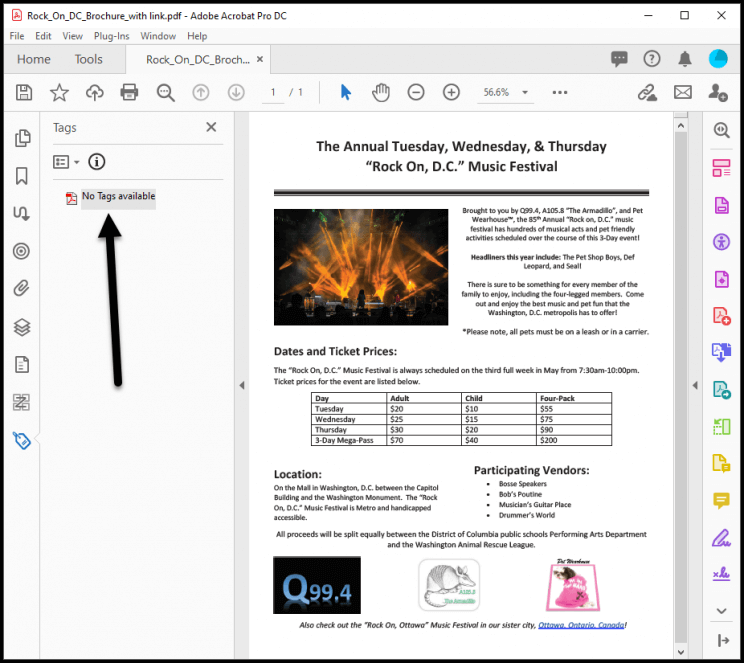
Challenges in PDF Remediation
PDF accessibility challenges are a major concern for individuals with disabilities who rely on assistive technology to access digital content. PDFs are commonly used for sharing documents and information online, but they often present barriers to accessibility. The challenges in PDF remediation include issues such as the lack of semantic structure, missing alternative text for images, and poor color contrast. These barriers can prevent users with visual impairments or cognitive disabilities from accessing important information and can significantly impact their ability to participate fully in education, work, and other aspects of life.
To address PDF accessibility challenges, remediation is necessary to ensure that all users can access the content equally. This involves making changes to the PDF file to enhance its accessibility, such as adding tags to establish a logical reading order, providing alternative text descriptions for images, and adjusting color contrast. However, remediation can be a time-consuming and expensive process, and it requires specialized knowledge and tools. Additionally, some PDFs may be created in a way that makes remediation difficult or impossible, which further highlights the importance of designing documents with accessibility in mind from the outset.
Higher education institutions face a lot of challenges when it comes to PDF remediation. The most challenging document type is a scanned PDF.
Basic PDF documents are actually pictures of text (image files). Screen readers cannot access the information due to poor quality of these files.
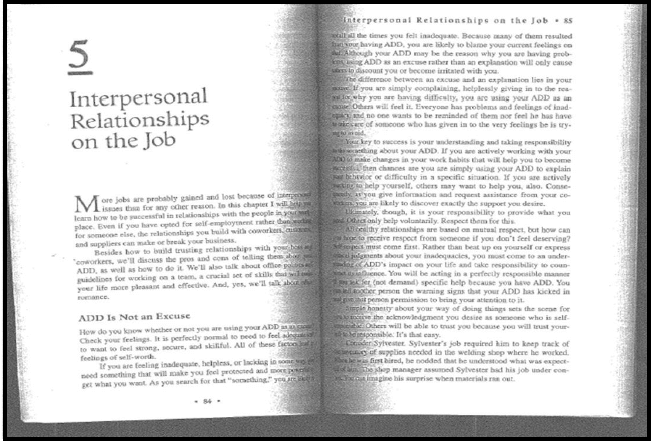
A poorly developed PDF document has many problems:
- Low resolution of text.
- Poor visual reproduction.
- Gray or darkened areas at the center.
Most common digital content issues faced by Higher Education Institutions
Higher education institutions more often than not struggle to make their digital content accessible mainly because of two reasons: lack of skilled content creators on campus who can create accessible learning content and faculty who don’t have the time to create and maintain accessible learning content.
Faculty and content creators struggle with non-semantic heading hierarchy, inaccessible documents in multiple formats – PDF, Word, Excel, etc., and images without alt text.
How codemantra’s modular automated solution helps to create an accessible and tagged PDF?
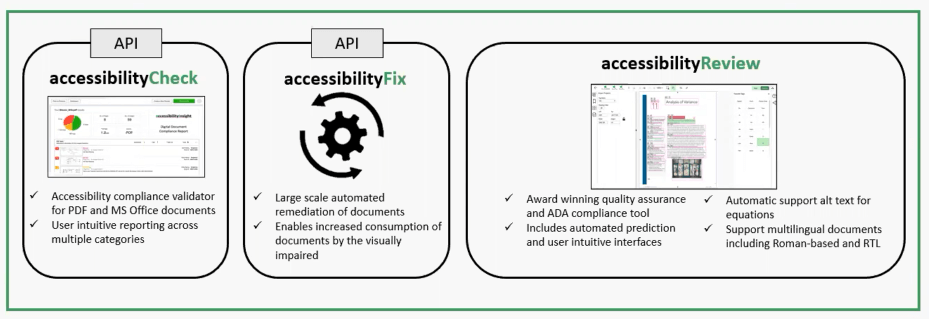
The accessibilityInsight™ platform includes three solutions. accessibilityCheck is an accessibility compliance validator for PDF and MS Office documents. It enables user intuitive reporting across multiple categories.
accessibilityFix performs large-scale automated remediation of documents. It executes artificial intelligence based accessibility prediction in the uploaded PDF document and provides a fully remediated output without any human intervention.
accessibilityReview includes automated prediction and user intuitive interfaces. It provides automatic support for custom alt text for equations.
codemantra’s solution to Common PDF Challenges faced by higher education institutions
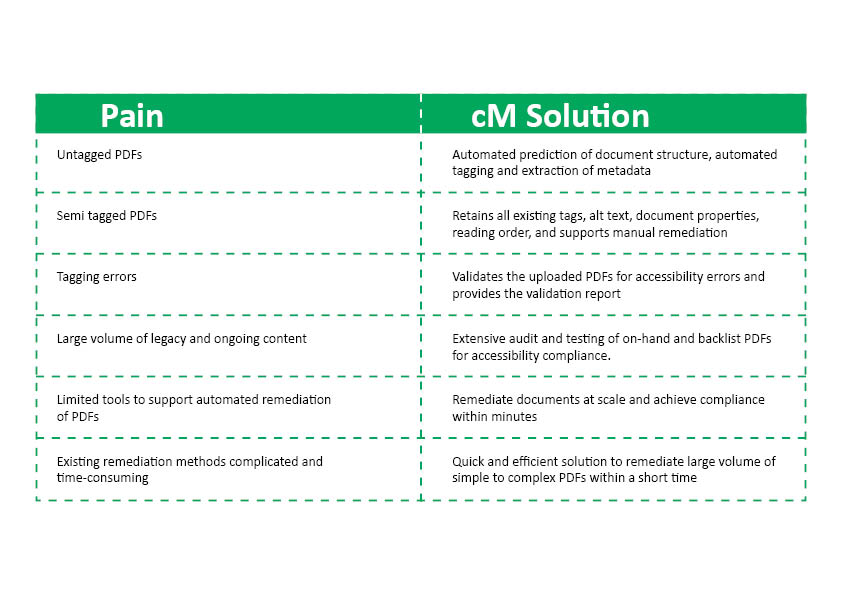
Catch accessibilityInsight in action in the video below!
How codemantra helps higher education institutions achieve compliance?
- Audit, assess, and make digital information accessible in any format – PDF, Excel, Word, PowerPoint, and ePub
- 100% compliance with Federal and State Laws – ADA, Section 504, WCAG 2.1 Level AA
- Eliminate disproportionate burden using our scalable, AI- driven modules
- Create accessible course materials – Make all course material accessible and compliant as per accessibility guidelines
Conclusion
In conclusion, addressing PDF accessibility challenges in higher education institutions requires a comprehensive approach that involves creating accessible PDFs from the outset, retrofitting existing PDFs, and providing training for content creators.
While automated tools can help with some aspects of PDF accessibility, they should not be relied on entirely, as manual testing and remediation is often necessary. By implementing these strategies, higher education institutions can ensure that their PDFs are accessible to all users, including those with disabilities, and comply with relevant accessibility standards.
It is also important for higher education institutions to recognize that PDF accessibility is an ongoing process, rather than a one-time task. Regular monitoring and evaluation of PDF accessibility practices can help to identify areas for improvement and ensure that new content is consistently created with accessibility in mind. Ultimately, improving PDF accessibility in higher education institutions benefits all users, promoting a more inclusive learning environment and enabling individuals with disabilities to fully participate in educational activities.
For more information about codemantra’s PDF remediation services, feel free to reach out to us:








