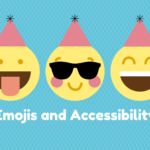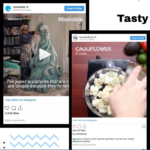Online videos must be made accessible to people with disabilities, including those who are deaf, hard of hearing, or with hearing impairments. Online videos must have captions, transcripts, and audio descriptions to reach a wider audience.
What is Accessible Video?
Designing and creating an accessible video aims to ensure that individuals with disabilities can access and understand it.
This includes providing closed captions or subtitles for those who are deaf or hard of hearing. And also audio descriptions for individuals with visual impairments, and ensuring the video player is compatible with assistive technologies.
Therefore accessible videos ensures that everyone can fully engage with and benefit from the content.
Why make online videos accessible?
Making videos accessible is essential for fostering inclusivity and reaching a wider audience. By providing closed captions, individuals with hearing impairments can fully engage with the content. Similarly, audio descriptions allow those with visual impairments to understand the visual elements of the video.
As a result, accessible videos also benefit non-native speakers and individuals in noisy environments. Not to mention a more inclusive and equitable online experience for all viewers. And promotes diversity and expanding their reach.
Captioning and Description Guidelines for Online Videos
Captioning and description guidelines are a set of standards and best practices. Above all to ensure the accessibility and quality of captions and audio descriptions for individuals with disabilities. The specific guidelines may vary depending on the platform, region, or accessibility standard. However, some common guidelines include:
- Captions should accurately represent the spoken words, including dialogue, background noises, and relevant audio information.
- Synchronize captions with the corresponding audio, appearing and disappearing at appropriate times.
- Format captions with consistent styling, placement, and appropriate use of punctuation.
- Captions should identify different speakers whenever possible, using speaker labels or other means to distinguish between them.
- Captions should not block the important visual elements within the video content.
- Caption files should undergo thorough proofreading and quality checks to ensure accuracy.
- Descriptions should provide concise and clear narrations of relevant visual elements and actions.
For this reason it is crucial to consult specific accessibility guidelines such as the Web Content Accessibility Guidelines (WCAG). Additionally, refer to platform-specific guidelines (e.g., YouTube, Netflix) for comprehensive and up-to-date information.
The Described and Captioned Media Program (DCMP)
The Described and Captioned Media Program (DCMP) is a federally funded program in the United States. In fact this provides accessible educational media resources to people who are deaf, hard of hearing, blind, or visually impaired. DCMP offers a wide range of media content, including educational videos, documentaries, and feature films with captions and transcripts.
These accessibility features make the media accessible to individuals with sensory disabilities. Thereby enhancing their learning experience and ensuring equal access to educational materials.
The DCMP also provides resources, training, and support to educators and other professionals working with individuals with sensory disabilities.
5 Tips to Make Online Videos Accessible
- Include accurate and synchronized captions or subtitles in your online videos.
- Add audio descriptions to your videos to provide a narration of visual elements, actions, and important details.
- Choose a video player that is compatible with assistive technologies, such as screen readers.
- Make sure the visual elements of your videos have sufficient contrast to aid individuals with low vision.
- Offer alternative formats for online videos, such as transcripts or audio-only versions.
Making online videos accessible benefits individuals with disabilities. And also enhances the overall viewing experience for a broader audience.
How to choose the right captioning/description vendor for online videos?
Choosing the right captioning vendor is crucial for ensuring high-quality and accurate captions for your videos. Here are some tips to help you make the right choice:
- Evaluate expertise in vendors who have experience in captioning and a solid understanding of accessibility standards.
- Assess the vendor’s track record for accuracy in captioning, including proper spelling, grammar, and timing alignment.
- Consider the vendor’s ability to deliver captions within your desired timeframe, especially if you have strict deadlines.
- Ensure that the vendor supports the captioning format you require, such as SRT, WebVTT, or others.
- Compare pricing models, and additional services like transcription or audio description.
- Evaluate the vendor’s level of customer support, responsiveness, and willingness to address any concerns or issues that may arise.
Conclusion
Implementing these 10 simple tips for making online videos accessible can greatly enhance the inclusivity and reach of your content.
You can implement these tips to make your online videos accessible to a wider audience, including those with disabilities. Remember, accessibility benefits everyone, promoting equal access to information and fostering a more inclusive online environment. So, take the time to implement these tips and make your online videos accessible to all.