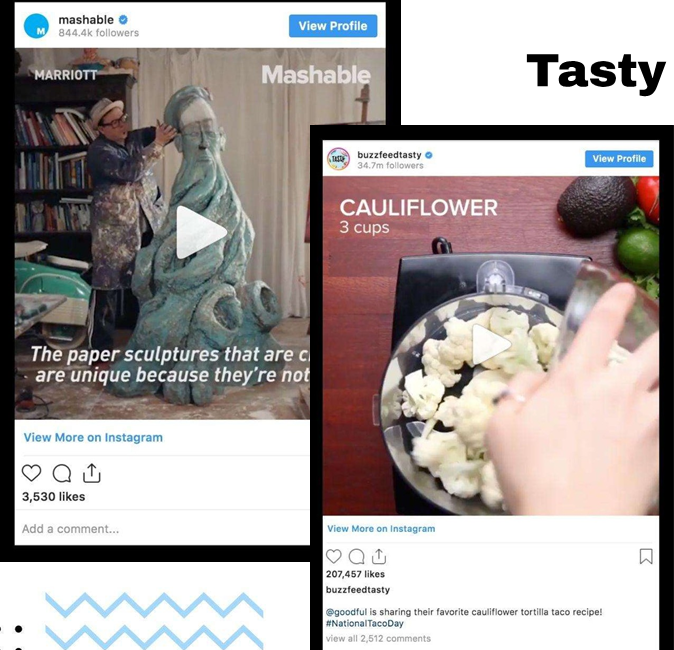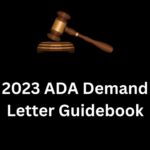Social media video accessibility helps to make online video content accessible to people who are deaf/hard of hearing or have hearing impairments. Social media has captured this generation’s attention like no other. From creating quick You Tube shorts to slickly made advertising videos, one can say videos are here to stay. Their impact has been phenomenal. That’s why, it is important to make accessible content for social media. Accessible social media videos can help people with disabilities enjoy content online.
In today’s digital age, social media has become an integral part of our lives, connecting people from all corners of the world and facilitating the sharing of information, experiences, and ideas.
One popular form of content on social media platforms is videos, which have the power to captivate and engage audiences in unique ways. Naturally, amidst the growing popularity of social media videos, one must consider the aspect of accessibility.
Video accessibility refers to the inclusion of features and practices that make videos understandable and enjoyable for individuals with disabilities, ensuring that everyone can fully participate in the digital conversation.
In this rapidly evolving landscape, addressing social media video accessibility has become a crucial concern, demanding attention from content creators, platform developers, and society as a whole.
This article delves into the importance of social media video accessibility, explores the challenges faced in this realm, and highlights the significance of making videos inclusive for all users.
Why accessibility? Why now?
Accessible design is universal design. It is inclusion and equality.
Much of modern life is online from watching movies, TikTok, scrolling on social media apps, etc. Inaccessible social media video content excludes people with disabilities from having access to and enjoying content online.
People with permanent, temporary, and situational disabilities benefit from accessibility. Your content reaches a wide audience on a variety of devices like desktop, mobile. That’s why it is important to incorporate accessibility into your social media videos.
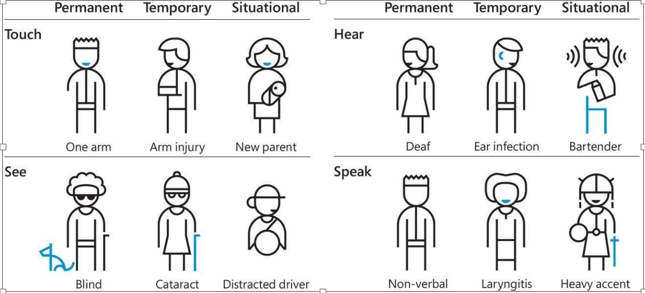
Source: Microsoft’s Inclusive Design Toolkit Manual
Sometimes disability is temporary
People’s interactions with the world around them are impacted even by short-term injuries and illnesses. Brief visual impairment can be caused by looking into bright light. Speaking becomes difficult when experiencing a cough due to sickness. Wearing a cast can significantly restrict a person’s ability to lift everyday objects.

Sometimes disability is situational
People’s abilities can undergo significant changes as they navigate through different environments. In a loud crowd, their hearing may be impaired. In a car, their vision may be compromised. New parents often find themselves performing tasks with one hand throughout the day. The possibilities, safety, and appropriateness of actions are continually evolving.
By being aware of the spectrum that spans from permanent to situational disabilities, we can reconsider how our designs can accommodate a broader range of individuals. In the United States alone, approximately 26,000 people annually experience upper extremity loss. When we consider individuals with temporary and situational disabilities, the number exceeds 20 million.
Social Media Videos and Accessibility: Why it matters?
Social media videos and accessibility matter now more than ever. With the increasing reliance on videos as a means of communication and content sharing, it is crucial to ensure that these videos are accessible to everyone.
By making social media videos accessible, individuals with visual or hearing impairments can fully engage and understand the content.
Brands tell stories, develop personas, demonstrate a product, and connect with customers through social media videos. Customers in turn feel connected, informed, and entertained.
Implementing captions, audio descriptions, and providing transcript options are just a few ways to enhance accessibility. Remember, inclusivity should be at the forefront of social media video creation, allowing everyone to participate and enjoy the content regardless of their abilities.
Why make social media videos accessible?
- Provide access to social media videos to people with disabilities
- Enhance the viewer experience – captions keep viewers engaged!
- Cater to audience who watch videos without sound
- Make your brand message stick! Videos with captions improve brand recall!
The Golden Rules of Social Media Video Accessibility
Though the accessibility features and limitations vary from platform to platform, you can implement certain steps to improve the accessibility of your social media presence. You can follow Web Content Accessibility (WCAG) Guidelines when creating and sharing social media content.
Here are some of the things you can do to enhance user experience
Keep it simple
Write in plain, simple language and avoid overuse of acronyms, hashtags, and emoji.
Be considerate of your followers
When creating and sharing social media content, always consider the user’s abilities and perspective. For platforms that are image heavy, like Instagram, add alt text to images.
Keep your contact information prominent
Display your contact information on your social media profiles so your followers can reach out to you when they face challenges. Provide a link to your accessibility policy if you have one.
Post on multiple platforms
Post your content on multiple social media platforms. This provides more people to access your content and makes it more accessible.
Be the authority
Learn about accessibility issues, troubleshooting, and share that information with your followers.
How to make your social media videos accessible?
In today’s digital age, social media platforms have become powerful tools for communication and sharing content. However, it’s crucial to ensure that our content is accessible to everyone, including individuals with hearing impairments or those who prefer to watch videos with captions. In this article, we will explore the importance of closed captions, provide practical tips on how to caption social videos effectively, and discuss the limitations of automatic captions.
Understanding Closed Captions
Closed captions are textual representations of the audio content in a video, synchronized with the timing of the dialogue or relevant sounds. They offer a way for individuals who are deaf or hard of hearing to comprehend video content and enable a more inclusive viewing experience for all users.
How to Caption Social Videos?
Manual Captioning
- Begin by transcribing the entire video dialogue, including relevant sounds and descriptions.
- Use appropriate punctuation, capitalization, and paragraph breaks for readability.
- Ensure that captions are synchronized accurately with the audio.
- Use proper spelling and grammar to maintain the quality of the captions.
- Choose a font style, size, and color that enhance readability and visibility.
Utilizing Captioning Tools
- Various online captioning tools are available that can help automate the captioning process.
- Upload your video and allow the tool to generate automatic captions.
- Review and edit the captions to correct any inaccuracies, ensuring the final captions are accurate and coherent.
- Add captions to your video using the platform’s captioning feature or by uploading a caption file.
The Problem with Automatic Captions
While automatic captioning technology has improved, it is not yet flawless. Here are some limitations to be aware of:
- Inaccurate Transcriptions: Automatic captioning algorithms may misinterpret speech, leading to incorrect captions.
- Poor Audio Quality: Background noise, accents, or low-quality audio can hinder the accuracy of automatic captions.
- Lack of Context: Automatic captions may struggle with proper nouns, slang, or technical terms, leading to errors or omissions.
- Limited Customization: Automatic captions usually lack the ability to include speaker identifications, sound descriptions, or proper formatting.
By making social media videos accessible through closed captions, we can ensure that our content reaches a wider audience and promotes inclusivity. While automatic captions can be a useful starting point, manual editing and review are essential for accurate and high-quality captions. Let’s strive to create a more inclusive online environment by embracing accessible practices and making our social media videos welcoming to everyone.
Audio description
Inclusive content creation goes beyond closed captions. For individuals with visual impairments, audio description offers a way to access visual elements in videos. In this article, we will explore the importance of audio description for social media videos, discuss when it is necessary, and provide practical tips on how to effectively describe visual content to ensure a more inclusive viewing experience for all.
The Significance of Audio Description
Audio description is a narrated commentary that describes the visual elements of a video, such as actions, gestures, settings, and on-screen text. It enables individuals with visual impairments to understand and enjoy the visual aspects of a video, creating a more inclusive viewing experience.
Do My Videos Need Audio Description?
Determining whether your videos require audio description depends on your audience and the content you create. Consider the following factors:
- Accessibility Compliance: If you are targeting a wide audience or working in a professional capacity, incorporating audio description helps meet accessibility guidelines.
- Visual Content Importance: If your video relies heavily on visual elements to convey information or storytelling, audio description becomes essential to ensure all viewers receive the full experience.
- Inclusivity and Engagement: By providing audio description, you demonstrate your commitment to inclusivity, broadening your reach and engaging a wider audience.
How to describe social videos?
Script and Timing
- Prepare a script that includes concise descriptions of important visual elements, ensuring they align with the timing of the video.
- Be mindful of the pace and avoid overcrowding the audio description, allowing viewers to absorb the information comfortably.
Descriptive Language
- Use clear and vivid language to describe visual details, actions, facial expressions, and key elements on-screen.
- Provide information about the location, objects, colors, and any significant visual cues that enhance the understanding of the video.
Seamless Integration
- Introduce audio description before the video starts or in the video’s opening moments to set the context for viewers.
- Ensure that the audio description does not overlap with critical audio content or dialogue, allowing viewers to follow both the description and the main audio.
Importance of audio descriptions
Incorporating audio description into your social media videos is a powerful way to make your content more accessible and inclusive. Remember to assess the need for audio description based on your audience and content.
Four tips to make your social videos more accessible
Creating accessible social media videos is essential to ensure inclusivity and reach a wider audience. Here are four tips to make your social media videos more accessible.
Provide captions or subtitles
Captions or subtitles in videos aid accessibility for the deaf or hard of hearing and benefit viewers in noisy environments or those who prefer silent watching. Social media platforms and third-party tools provide options for adding captions or subtitles to videos.
Use descriptive audio
Include descriptive audio or audio descriptions in your videos to enhance accessibility for visually impaired individuals. It narrates the visual elements, actions, and context displayed on screen, increasing engagement with your content.
Optimize for visual accessibility
Enhance the accessibility of visual elements in your videos by prioritizing adequate color contrast between the foreground and background, promoting legibility of text and visuals. Refrain from using text overlays on intricate backgrounds. Include distinct visual cues and gestures to effectively communicate essential information and actions.
Design for mobile viewing
Optimize your videos for mobile viewing with clear and legible fonts and larger text sizes. Avoid using excessive on-screen elements that may clutter the video on small screens. Consider vertical or square video formats that fit mobile screens better and provide a better viewing experience.
Web Content Accessibility Guidelines (WCAG)
Let us explore WCAG and how it covers social media content.
What is WCAG?
Web Content Accessibility Guidelines (WCAG) 2.0 covers a wide range of recommendations for making Web and social media content more accessible.
Following these guidelines will make your social content more accessible to a wider range of people with disabilities. This includes blindness and low vision, deafness and hearing loss, learning disabilities, cognitive limitations, speech disabilities.
Social Media Video Checklist
- Video must include accurate closed captions.
- Caption placement must not block the visuals within the video.
- Video must have audio description that narrates the visual information
- Provide captions for recorded live events
- Ensure full plain-text transcript and audio descriptions for every video