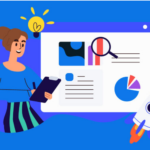Section 508 Compliance testing is a crucial process that ensures digital content is accessible to all individuals, including those with disabilities. This testing process is mandated by the Section 508 of the Rehabilitation Act, which requires federal agencies to make their electronic and information technology (EIT) accessible to people with disabilities.
As a result, Section 508 Compliance testing has become an essential aspect of web development and software design, especially for companies and organizations that work with the government.
The primary objective of Section 508 Compliance testing is to ensure that electronic content is accessible to individuals with various types of disabilities, including visual, auditory, and physical impairments.
This testing process involves a comprehensive evaluation of digital content to ensure that it meets the accessibility standards outlined in the Section 508 guidelines. It also involves remediation of any accessibility issues identified during testing to make the content accessible to everyone, including those with disabilities. In this way, Section 508 Compliance testing plays a vital role in creating an inclusive and accessible digital environment for all.
How does 508 Compliance work?
New technologies change the idea of website accessibility. The Rehabilitation Act of 1973, stops discrimination against those with disabilities. It establishes non-binding accessibility rules for various forms of technology. The revision in 2017 reflects the expansion of the internet. Even though the most current Section 508 regulations only apply to federal agencies, they set a strong legal precedent, so non-governmental companies and organizations have to check their compliance.
We’ll examine the advantages of Section 508 compliance testing in this piece, along with what it includes and how you go about it.
What Are The Key Conditions For Section 508 Compliance?
In essence, Section 508 mandates that any Federal material available online must also be usable by those with disabilities. This comprises a variety of technical requirements that agencies have to fulfil in order to comply with Section 508.
An overview of some of the technical requirements for Section 508 compliance for different electronic and information technologies is provided below:
- Portable & Desktop Computers
- Closed and Self-Contained Products like fax machines, kiosks, etc.
- Software Applications & Operating Systems
- Products for Telecommunication such as hearing aids, assistive technology, and related gadgets
- Videos/Multimedia
- Internet/Intranet Applications that Use the Web
What Are The Section 508 Testing Accessibility Standards?
Web Content Accessibility Guidelines (WCAG) 2 is the foundation for Section 508 accessibility guidelines. According to these rules, digital properties ought to be:
Perceivable
- Give non-text material text substitutes (such as images, or embedded tables)
- Give time-based content options
- Create material to show in many ways.
- Organize stuff so that people can see it or hear it
Operable
- Make sure a keyboard has access to every feature
- Give individuals ample time to read and utilize the material
- Avoid creating material in ways that cause seizures
- Provide tools and structure to assist visitors find information, navigate a page or site, and understand their location
Understandable
- Make sure people can read and understand the text
- Create web pages that display and function as users anticipate
- Assist users in avoiding and fixing errors
Robust
- Increase compatibility with assistive technology, present and future users, and other parties
- WCAG 2.0 defines levels of conformity and conformance standards
Does Every Website Need to Follow Section 508?
Federal agencies and any business that gets financing from the government or contracts from it follow Section 508. The rules also apply to other digital material, such as mobile applications, PDFs, and emails, in addition to website content. Here is a closer look https://codemantra.com/section-508-compliance-checklist-for-federal-governments/.
All businesses must carry out 508 compliance testing since accessibility regulations are subject to extension and alteration at any moment. Businesses should make sure they are ready for whatever comes next. Additionally, making digital information accessible has many real advantages.
Section 508 Compliance Testing Benefits
Testing for Section 508 compliance could seem to be a difficult undertaking with little to no payoff. But you may benefit from Section 508 testing:
Broaden the target audience
You can be losing out on interactions with the 1 billion persons with disabilities worldwide if your digital material isn’t accessible. Organizations should not make the error of assuming that customers with impairments are not consumers and do not need access to the same information as everyone else.
Testing for 508 compliance is crucial because many times, inaccessible websites are merely the consequence of neglecting to take into account all possible user interactions with information.
Avert expensive lawsuits
You can avert lawsuits and climb out of expensive litigation if you make your information and technology Section 508 compliant.
Boost search visibility
Some accessibility-enhancing elements, such as logical navigation and alternate text for pictures, also aid search engines in deciphering and assessing page content. Search engine result pages are more likely to score well for websites with strong functioning and readable content.
Enhance the overall experience for users
Accessibility enhances user experience, just as it can boost search results. All users will have a better experience on well-designed sites that are simple to navigate and have few distracting typefaces or components.
Which Content Types Are Tested for Section 508 Compliance?
Among the materials covered by Section 508 are:
Website material
This applies to all elements on a website, not just the text; it includes photos, graphics, headers, footers, calls to action, and forms. It’s vital to think about whether information is responsive and appears effectively on all platforms and devices when evaluating it for 508 compliance.
Software
Software developers may do 508 compliance testing to check for bugs or usability issues as well as to ensure sure users have access to features that increase accessibility, including the ability to zoom in or customise visual and audible alerts.
Records and PDFs
Internal and external digital assets may be found in documents and PDFs. Warranties, policy statements, sales papers, and marketing collateral are a few examples.
Tables and worksheets
Tables are interpreted differently by assistive reading software than they would be by a human visitor to a website. Reviewing table coding, spreadsheet formulae, and information reorganization are some ways to increase the accessibility of the data in a spreadsheet or table.
Presentations with audio and video
Sales presentations, website carousels, product demonstrations, and tutorials all fall under this category of content.
How to Assess Compliance with Section 508
The three different 508 compliance test types are shown below.
Automated
This is a software platform checking for 508 compliance.
Manual
This testing involves actual users.
Hybrid
To guarantee that the outcomes of any software modification are not anomalies, hybrid testing is excellent since it combines 508 compliance testing tools and human experience.
Checklist for Testing Section 508 Compliance
Here are a few recommendations for starting 508 compliance testing.
Offer a variety of content forms
By offering alternate formats, including Braille displays, audio, big type, and video, you may make it easier for people to access the material.
Make sure your website is compatible with assistive technology
In a perfect world, you would invite people who use assistive technology to engage with your website and provide feedback. JAWS (Job Access Using Speech) and Tobii, an eye-tracking program that enables users to browse a website with eye movements, are examples of assistive technologies.
Make sure your website is navigable by keyboard
The usage of a mouse should not be necessary for website navigation. Examine if a user with a mouth-stick might navigate your website using just their keyboard. All consumers will benefit if your website is keyboard-friendly since they could visit it using a device other than a desktop computer and a mouse.
Observe the WCAG color-contrast requirements
4.5% of Americans have trouble distinguishing between different shades of color. For certain people, low contrast content could be difficult to perceive. With the use of a free contrast-checking tool, you may assess your contrast and improve accessibility.
Prevent flashing elements
Certain kinds of high-contrast patterns or flashing images may cause seizures in persons with photosensitive epilepsy. Flashing lights may also cause undesirable side effects in some individuals who don’t have this illness, such as nausea, headaches, or dizziness. Don’t use graphics that flicker or flash in your material.
Avoid time-outs
Make sure that users of all abilities have enough time to engage with material, such as scrolling pages or checkout procedures, or spinning picture carousels.
All photos should include elaborative alt text
You should be able to add alt text to any picture on your website using your content management system. Remember that alt text not only benefits screen readers users but also aids search engines in comprehending the photos on your website.
Give users the option to ignore lists and logos
The primary page information should be easily accessible to those who are unable to navigate beyond lists and logos.
Link formats should be accessible
Simple call-to-action links, such “Read more,” don’t provide the user adequate context since assistive reading tools may “read” through the links on a website in parts. Use descriptive links that say things such, “Read more about this product,” rather than just using color to draw attention to inline links.
Attend regular accessibility training
Attending yearly training sessions will help you stay up to date on the most recent advancements in digital accessibility. Use the user forums and working groups that the World Wide Web Consortium (W3C) has made available.
You may be sure that your digital sites are accessible to all users with training and a hybrid approach to 508 compliance testing.
Conclusion
Section 508 Compliance testing is an essential process that ensures electronic and information technology is accessible to everyone, including individuals with disabilities. With this testing process, digital content creators can ensure that their products meet the accessibility standards outlined in the Section 508 guidelines.
By prioritizing accessibility, companies and organizations can create a more inclusive digital environment for all users. Ultimately, Section 508 Compliance testing is a vital step towards creating a more accessible and equitable world.