Website accessibility implementation ensures design and development of accessible websites to all users.
Making websites accessible is not only the right thing to do, but it’s also a legal requirement in many countries. Accessibility ensures people with disabilities can use your website with the same ease and efficiency as those without.
However, many web design agencies make common mistakes during website accessibility implementation process. This hinders their efforts to make their websites more inclusive.
Common mistakes during website accessibility implementation
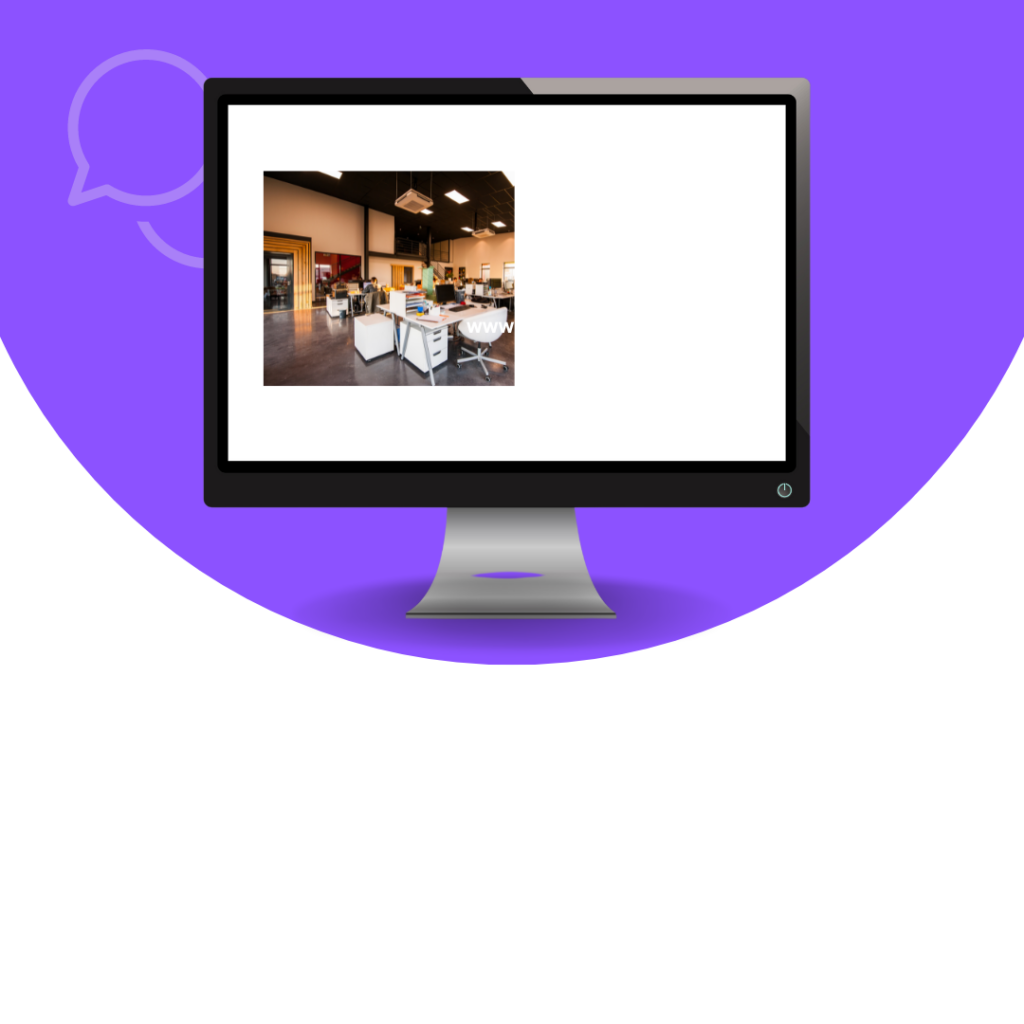
One of the most common mistakes during website accessibility implementation is not involving users with disabilities in the testing process. Accessibility guidelines and automated testing tools can only help identify some accessibility issues. But there is no substitute for real-world testing with people who have disabilities.
User testing is an essential part of accessibility implementation. It allows you to identify barriers that users with disabilities may encounter when using your website.
Another mistake to avoid during website accessibility implementation is relying solely on automated testing tools. While automated tools can identify some accessibility issues, they are not a substitute for manual testing and user testing.
Manual testing can identify many issues that automated tools may miss. It includes keyboard navigation, which is crucial for many users with disabilities. Therefore, it’s essential to combine automated testing with manual and user testing to ensure that your website is accessible.
In addition, it’s crucial to avoid poor color contrast during website accessibility implementation. Low color contrast makes it difficult for users with visual impairments to read content on your website. So always check the color contrast between text and its background.
Finally, failing to provide alternative text for images is another common mistake during website accessibility implementation. Alternative text is a description of each image, making it possible for users with visual impairments to understand the content. By avoiding these common mistakes, you can ensure that your website is accessible to everyone, regardless of their abilities.
5 mistakes to avoid during website accessibility implementation
Lack of user testing
One of the most common mistakes in website accessibility implementation is not including users with disabilities in the testing process. Accessibility is about making websites usable for everyone, including those with disabilities. So it’s essential to have people with disabilities test your website and provide feedback on any issues they encounter.
Relying solely on automated testing tools
While automated testing tools can be helpful in identifying some accessibility issues, they are not foolproof. It’s important to supplement automated testing with manual testing and user testing to ensure that your website is truly accessible.
Ignoring keyboard navigation
Many people with disabilities rely on keyboard navigation to navigate websites. Ignoring keyboard navigation in your website design can create significant barriers to accessibility for these users.
Poor color contrast
Low color contrast can make it difficult for users with visual impairments to read content on your website. Make sure to keep the color contrast between text and its background at a ratio of at least 4.5:1.
Not providing alternative text for images
Alternative text (or “alt text”) provides a textual description of images on your website for users who cannot see them. Failing to provide alt text for images can make it impossible for users to understand the content on your website.
Conclusion
Website accessibility implementation is a crucial process that ensures websites are usable for all users, including those with disabilities. However, that website owners and developers make mistakes that hinder their efforts to make their websites more inclusive.
To avoid these mistakes, it’s important to involve users with disabilities in the testing process. You must also supplement automated testing with manual and user testing. Pay close attention to keyboard navigation, color contrast, and alternative text for images.
By making your website accessible, you not only ensure users can access your content, but you also comply with international accessibility standards.
Additionally, accessible websites can provide better user experiences for all users, regardless of their abilities. With the growing awareness of accessibility issues, it’s crucial for website owners and developers to prioritize website accessibility implementation.







