Introduction
Making your website ADA compliant is not just a legal requirement, but it is also the right thing to do. ADA compliance means that your website is accessible to all users, regardless of their disabilities. It ensures that users with disabilities can access your website and its content. One of the key ways to achieve ADA compliance is by implementing specific features on your website.
In this article, we will outline 11 must-have features that make your website ADA compliant. A few are alternative text, captions for videos, and so on. By implementing these features, you can create an accessible website, avoid violations, and enhance user experience.
11 must have features that make your website ADA compliant
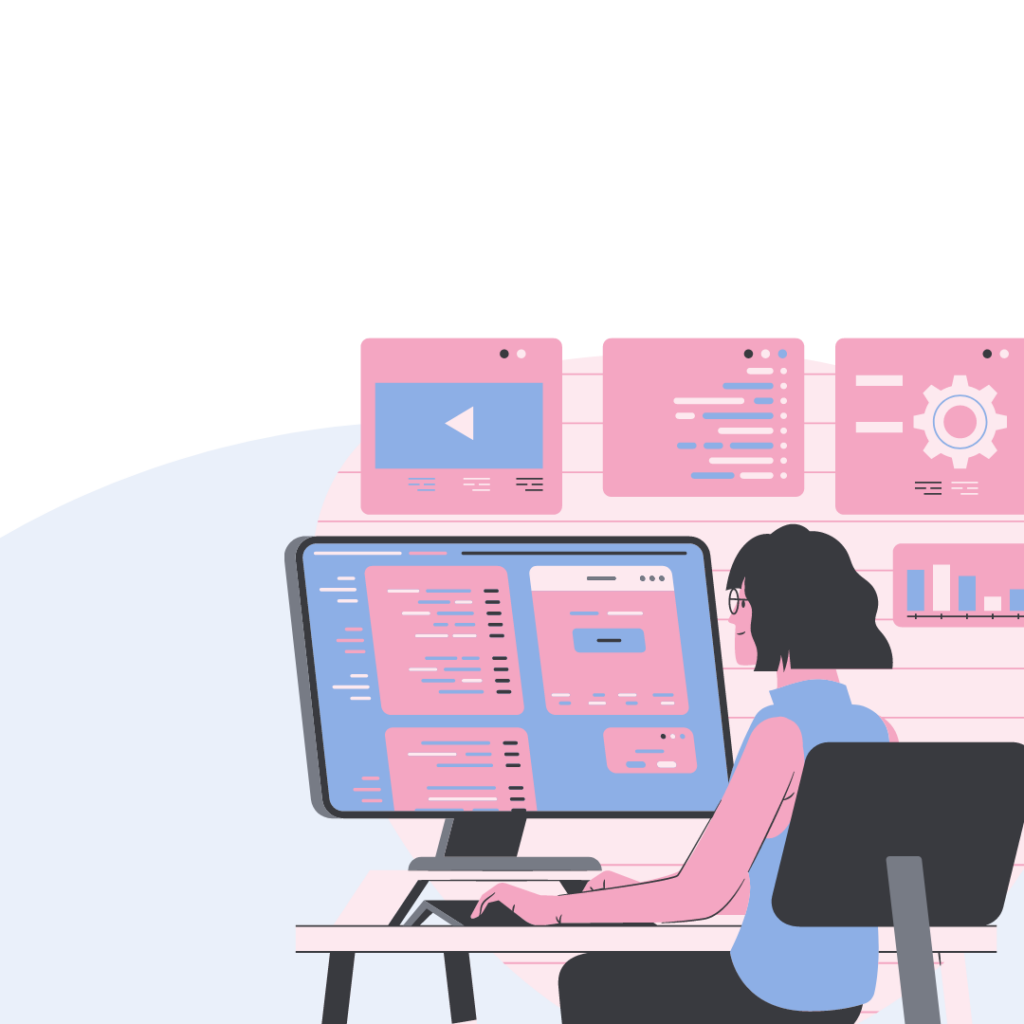
Alternative text for images
Providing alternative text (alt text) for images helps screen reader users to access the content on your website. Alt text describes the content of the image, and it should be descriptive and accurate.
Keyboard accessibility
Many users with disabilities cannot use a mouse and rely solely on a keyboard to navigate your website. Ensure that your website can be fully accessed using only a keyboard, including all interactive elements and forms.
Captioned videos
Captions or transcripts for videos makes the content accessible to users who are deaf or hard of hearing. It is also beneficial for users who have English as a second language.
Headings and subheadings
Use proper headings and subheadings to organize content on your website. This makes it easier for screen readers to navigate through the content. Headings should be in a logical order and hierarchy.
Descriptive link text
Make an effort to use descriptive link text rather than generic terms like “click here” or “read more.” This helps users who rely on assistive technologies to understand the purpose of the link.
Color contrast
Ensure there is enough contrast between the text and background to make it easily readable for users with low vision.
Text resizing
Allow users to resize text on your website to make it more readable. This can be done using the browser’s zoom functionality or by providing a text resizing widget on the website.
Consistent navigation
Ensure that your website has consistent navigation and design elements throughout. This helps users who rely on consistent design and navigation to understand the structure of the website.
Form labeling
Label all form fields so that screen readers can identify them. This includes text boxes, radio buttons, checkboxes, and drop-down menus.
Alternative content for non-text elements
Provide alternative content for non-text elements, audio or video, to make it accessible to users who cannot access the content.
Accessible PDFs
If you have PDF documents on your website, make sure they are accessible to users with disabilities. This includes ensuring that they are structured correctly, have descriptive text for images, and can be navigated using a keyboard.
Conclusion
Ensuring your website is ADA compliant is not only a legal obligation but also a moral responsibility. By implementing the features listed here, you can make your website accessible to users with disabilities. These features not only improve the usability of your website but also enhance the user experience for everyone. With the growing importance of digital accessibility, incorporating these features is essential to reach a wider audience.
Furthermore, making your website ADA compliant not only benefits users but also your business. An accessible website can increase your search engine optimization, improve your brand reputation, and open up new markets.
It can also help you avoid legal issues and costly lawsuits. By implementing these features, you are creating a better online experience, which benefits your business in the long run.







