Introduction
Organizations need to understand that accessibility is about progress over perfection. It is about taking that first step, and then another, another until progress is at the core of everything that you do.
When considering accessibility, organizations can ask the following questions:
- How do you and your team ensure that people with disabilities have equal access to your website and web content?
- How do you ensure that your staff with disabilities are able to understand and access information on employee-facing websites?
But more often than not, organizations struggle to make their digital content accessible to people with disabilities.
With tons of emerging technologies in the accessibility space, organizations need to understand the value of progress instead of looking to achieve perfection from the start.
Disability data
- Approximately 7 million people in the United States have a vision disability
- Approximately 15 million people live with a cognitive disability
- Close to 10 million people are dyslexics
Digital Accessibility Laws
The Americans with Disabilities Act, Title II
The ADA requires State and local governments to provide qualified individuals with disabilities equal access to their programs, services, or activities, unless doing so would fundamentally alter the nature of their programs, services, or activities or would impose an undue burden on them.
Web Content Accessibility Guidelines 2.0
Web Content Accessibility Guidelines (WCAG) 2.0 was developed to provide a single shared standard for web content accessibility (information in a web page or web application, including text, images, etc.) that meets the needs of individuals, organizations, and governments internationally.
Section 504
Section 504 is a federal law designed to protect the rights of individuals with disabilities in programs and activities that receive Federal financial assistance from the U.S. Department of Education (ED). Recipients of this Federal financial assistance include public school districts, institutions of higher education, and other state and local education agencies.
Section 508
Section 508 requires Federal agencies to make their electronic and information technology accessible to people with disabilities. The 508 technical standards apply to software and operating systems, intranet and internets, computers, and other technology products used by federal agencies.
Problems faced by people with disabilities in the accessibility space
Skilled manual methods to achieve digital accessibility emphasize perfection which impedes progress. Main drawbacks of manual methods are that they are expensive, time-consuming, and involve human-in-the-loop which leads to manual errors and is time-consuming.
Challenges faced by people with disabilities online
People with vision impairments, hearing impairments, and cognitive disabilities face a lot of challenges online. Websites and web content are inaccessible to people with disabilities when they are looking for information online.
For example, lack of alternate text for images. A person with a vision impairment will not know the type of image (photo, artwork, etc.) without the context provided in the description.
The most significant challenge to people with disabilities online are inaccessible documents, such as PDFs, Word, and other formats. Screen readers used by people with disabilities cannot navigate digital documents if it is in an inaccessible format. Online PDFs are not tagged, i.e., the various structural elements like headings, paragraphs, tables, lists, images are not identified. Screen readers cannot navigate inaccessible PDFs, so people with disabilities do not have equal access to information online.
Simple steps towards progress
- Add alt text to images: Add alt text to all the images in digital documents and when uploading them on social media. When there is text over an image, for example: a social media banner, make sure to describe the contents of the text in the description.
- Add descriptions to equations and formulas: Add alternate descriptions to complex math and science formulas and equations to enable people with disabilities to understand STEM content.
- Make online forms accessible: Online forms are inaccessible to people with disabilities who are looking to obtain information online. Descriptive form field labels help to make forms accessible.
- Add meaningful text to links: Hyperlink text must be meaningful and descriptive to convey the action clearly to people with vision and cognitive impairments. For example: “Click here” does not exactly convey the context of the link and where it navigates to. “Click here to register for the webinar” is more descriptive and meaningful.
- Add captions to videos: Add captions to all your videos online or provide transcripts for captioned videos.
- Add descriptions to text on images on social media: A screen reader will not be able to read out the information given in the text on images such as a social media banner. Make sure to provide the information in the text within the description.
- Tagging PDFs: Untagged PDFs are inaccessible PDFs. Tagging a PDF means identifying and assigning attributes to the structural elements like headers, paragraphs, tables, lists, and images.
Impact on progress in accessibility
The impact of digital inaccessibility is mainly the delay in making information available to the public.
Students with disabilities have to wait for the education materials, such as OER content, complex STEM, professor created instructional materials to be made available in an accessible format. This means they face delay in completing their lessons on time.
Voters with disabilities will not have the same access to election-related information, such as candidate information, location of polling places, etc., as others. This means that voters with disabilities face delays in voting online.
About codemantra
codemantra is a leading Intelligent Document Processing (IDP) Solutions Provider. Its AI-driven platform automates digital document accessibility compliance; captures, classifies, and extracts data; and transforms documents into any output format.
Email us: engage@codemantra.com or connect with us at: 1 (800) 769-9715
Why accessibilityFix is the perfect solution?
accessibilityFix enables progress of time sensitive material of pre-existing content which is cost effective and time saving.
About accessibilityFix
accessibilityFix is an automated PDF accessibility remediation module. It allows the AI-powered creation of document structure, extraction of metadata, and automated tagging without human intervention to achieve compliance with federal ADA and Section 508 laws as well as state laws.
The module uses AI-engine to auto-predict zoning tags for headings, paragraphs, tables, lists, and images.
It then groups the elements and arranges them in a sequential order. The alt text for the images can be provided by the user and saved on the platform.
The accessibility validation log is generated containing the summary of warnings, errors, and success data along with the alt text, document properties, and document structure.
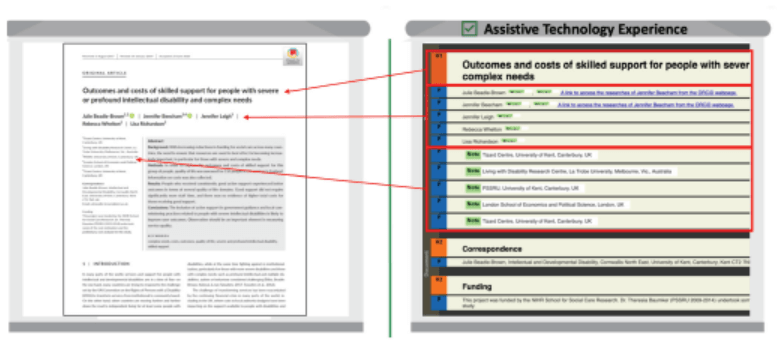
The document on the left has a perceived structure to the sighted and presents a logical reading order. The screenshot on the right shows codemantra’s automated remediation tool which auto-tags the document so that assistive technologies can leverage the imposed structure and provide a logical reading order for the visually impaired.
Features
- 100% AI and machine learning-powered automated remediation without human intervention
- Provides auto-generated syntactic alt text and MathML for equations
- Flexible licensing models allow customization of the solution
Benefits
- Seamless integration: Easily integrated into any business application or platform workflow
- Accuracy: Accurate accessibility remediation of PDFs in accordance with PDF/UA standards
- Turnaround time: Reduces the time to make PDFs fully accessible
Final Thoughts
Many organizations resort to taking content off the websites entirely because of time constraints and spiraling costs because of their emphasis on perfection. It is possible to make progress in accessibility and still make information available to the public. All it takes is taking that first step and moving forward.







