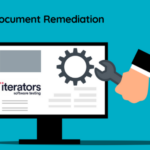Accessible Document Design is to create digital documents to be read and understood by all, including individuals with disabilities. In today’s digital age, it is crucial to ensure that everyone have equal access to information.
Accessible document design is an important aspect of designing documents that can be accessed by people with disabilities. People with disabilities are estimated to account for approximately 26% of the U.S. population. This makes it essential to design documents that are easy to access and understand. Understanding design for accessibility is important to ensure that people with disabilities can access the same information as everyone else.
Understanding design for accessibility
Document design is a crucial aspect of making content accessible for everyone, regardless of their abilities. Design elements such as color contrast impact how a document is read and understood by people with disabilities. For instance, people with visual impairments may require larger fonts or high-contrast colors. Simplified layouts and clear headings benefit people with cognitive disabilities.
In addition to visual design, document accessibility also depends on the format and structure of the content. Using semantic headings, alt text, and accessible tables can improve the accessibility of a document for screen readers. Additionally, using plain language and avoiding jargon or complex terms can make the content more understandable for a wider audience.
Finally, document accessibility also requires considering the delivery format and platform. For example, design web-based document with responsive design principles. This ensures they are readable on various devices and screen sizes. Additionally, documents should be compatible with assistive technologies such as screen readers or magnifiers. Test documents to ensure that they meet accessibility guidelines such as the Web Content Accessibility Guidelines (WCAG). By following these guidelines, designers can create documents that are accessible to all users, regardless of their abilities.
Here are a few best practices that allow you to create accessible documents.
Don’t use color alone to represent or convey information
Using color alone to convey information can be difficult for people who are colorblind or have low vision. To make sure that everyone can understand, it is important to use text or symbols in addition to color.
Use color contrast between text and background
High contrast between text and background is important for people with low vision or color blindness to read the content. Use contrasting colors to ensure legibility and accessibility for all users.
Make use of instructions and labels with form input and fields
Forms should include clear instructions and labels to guide users through the process. Providing descriptive labels for form fields helps screen reader users navigate the form more easily.
Make navigation and focus states easily identifiable
Make navigation and focus states easy to identify for users who rely on keyboards, screen readers, or other assistive technologies. Use visual cues to indicate the focus state of interactive elements.
Write useful alternative text for images
Alternative text, also known as alt text, provides a description of images that can be read by screen readers. Writing meaningful and descriptive alt text helps people with visual impairments understand the content of the images.
Use the correct heading markup for content
Proper use of heading markup helps people with disabilities navigate through the content easily. Headings should be used to create a logical and hierarchical structure for the content.
Adjust space between sentences and paragraphs
Proper spacing between sentences and paragraphs makes the text easier to read and comprehend. People with cognitive disabilities or visual impairments benefit from consistent spacing to follow the content more easily.
Use accessible font format and color
Using accessible font formats and colors make the content legible for everyone. Avoid using fonts that are difficult to read, and ensure that the colors used meet the contrast guidelines.
Use table headers
Tables should include headers that clearly identify the content in each column and row. Screen readers can use table headers to help users navigate through the table more easily.
Don’t count on hover states to reveal links
People with mobility or dexterity issues might struggle with hover states. Make sure that all links are visible and accessible. Use underlined text, contrasting colors, or other visual cues to indicate the link.
Accessible document services from codemantra
codemantra is an intelligent document processing (IDP) company that helps businesses promote accessibility through digital transformation. One of the company’s primary offerings is accessibilityInsight™, powered by artificial intelligence (AI). The platform automates digital document processing by identifying and extracting a document’s structure to achieve compliance with accessibility standards.
The platform accessibilityInsight makes PDFs accessible and compliant with PDF U/A and WCAG 2.1 Level AA standards. Our accessibility compliance services helps to make documents in multiple formats (Excel, Word, PPT, e Pub) accessible to everyone.
If you would like to know more about our platform, watch this video!
Conclusion
Designing documents for accessibility is crucial to ensure that everyone can access and understand the information. You can follow these best practices to create documents inclusive and accessible to all users, regardless of their abilities. By taking the time to design documents with accessibility in mind, you can make a positive impact on people’s lives. This ensures everyone can access and understand the information they need.