In today’s digital age, creating accessible PDFs has become essential to ensure that all users can use the information. For individuals with visual impairments or other disabilities, traditional PDF documents can present significant barriers to accessing important information.
Document remediation is an essential step in creating a more inclusive and equitable society. In this article, we will explore tips and tricks for creating accessible PDFs. It will hep ensure that your documents are easily accessible to everyone.
Whether you are a business owner, content creator, or simply interested in accessibility, this article will provide valuable insights into the world of document remediation.
What is Document Remediation?
Document remediation refers to the process of modifying electronic documents to ensure that they are accessible to people with disabilities. The goal of document remediation is to ensure all individuals have equal access to electronic information. This involves modifying document elements, such as formatting, layout, and content, to make it more accessible.
Common techniques used in document remediation include alt text for images, correct font sizes and styles, and logical layouts.
The need for document remediation has become increasingly important as more information and services are provided online. Failure to make electronic documents accessible to individuals with disabilities can lead to legal repercussions, such as lawsuits or fines.
Remediation is not only a legal requirement, but moral obligation to ensure all individuals have access to the same information. By providing accessible electronic documents, organizations can ensure they are inclusive to all individuals, regardless of their abilities.
It is a critical process that involves modifying electronic documents to ensure that they are accessible to individuals with disabilities. This process is essential to ensure that all individuals have equal access to electronic information and services.
With the increasing reliance on electronic information, document remediation has become more important than ever. By making electronic documents accessible, organizations can ensure that they are compliant with legal requirements. They demonstrate their commitment to inclusivity and accessibility for all individuals.
How Document Remediation Works?
Document remediation is the process of making electronic documents, such as PDFs accessible to people with disabilities. This includes individuals with visual, auditory, or cognitive impairments, among others. The goal is to ensure that everyone, regardless of ability, can access the information contained within a document. To achieve this, remediators identify accessibility barriers, such as missing alt text, and make necessary modifications to remove them.
The process of document remediation typically begins with an accessibility audit, which involves analyzing the document for accessibility issues. This audit is done by a human reviewer, using tools such as screen readers, keyboard-only navigation, or automated testing software.
Once accessibility issues have been identified, the remediation process can begin. This involves modifying document structure, such as adding heading levels, alt text for images and tables. Also check to ensure the color contrast meets accessibility standards. The remediated document is then retested to ensure it meets accessibility standards.
In addition to making documents accessible, document remediation can also have other benefits. It improves search engine optimization (SEO) and making documents easier to navigate and understand for all users. Document remediation is an ongoing process, as documents may need to be updated or modified over time.
Significance of PDF Accessibility
PDF accessibility is a critical component of creating and distributing accessible digital documents. People can read and understand, regardless of any disabilities they may have. When PDF documents are accessible, individuals with visual impairments or other disabilities can use assistive technology to access the information.
This can include screen readers, braille displays, and other tools that convert written text into audio or tactile feedback. PDF accessibility is also important for compliance with accessibility laws and regulations. Laws such as the ADA and WCAG require that digital content be accessible to all users.
In addition to complying with accessibility laws and regulations, PDF accessibility has other benefits as well. For example, accessible PDF documents can improve user experience for all readers, not just those with disabilities. Well-structured documents that have clear language can be easier to read and navigate, making them more user-friendly.
Furthermore, accessible PDFs improve search engine optimization (SEO) and help ensure that content is discoverable and easy to find online. Ensuring PDF documents are accessible can have a significant impact on usability, discoverability, and overall accessibility of digital content.
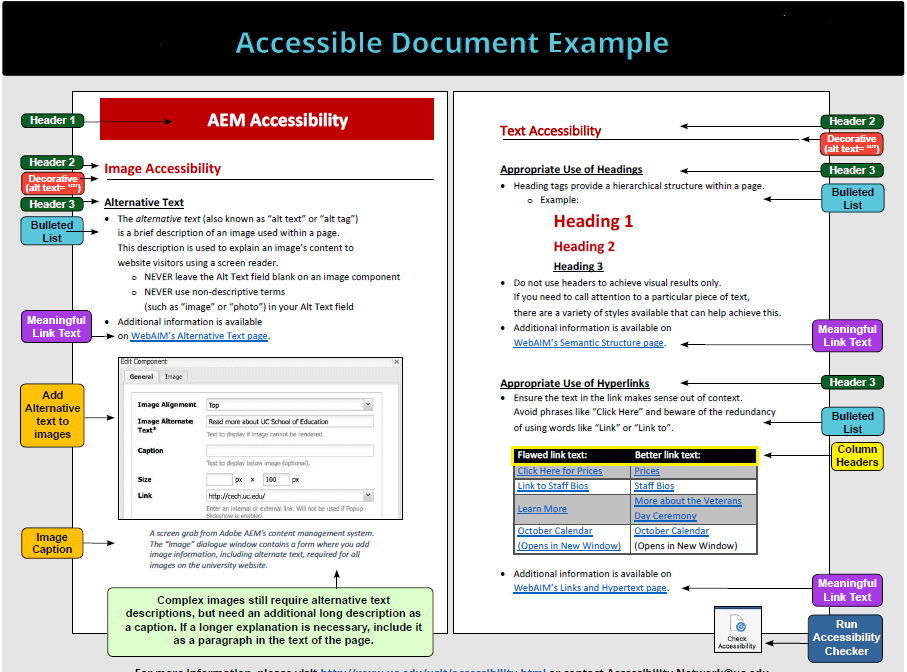
What is PDF Remediation?
PDF remediation makes a PDF document accessible and usable to people with disabilities, who are blind or have low vision. The changes makes it readable by assistive technology, such as screen readers. Thereby, it meets the requirements of accessibility standards, such as WCAG 2.1.
The process typically involves a combination of manual and automated techniques. Remediators add alt text to images, ensuring proper reading order, and fix document structure.
Remediation is an important step in making digital content more inclusive and accessible to a wider range of users. Inaccessible PDF documents can create barriers for people with disabilities who rely on assistive technology to access digital content. By remediating PDF documents, organizations can ensure that their digital content is accessible to everyone, including people with disabilities. This can help to promote inclusivity and prevent discrimination.
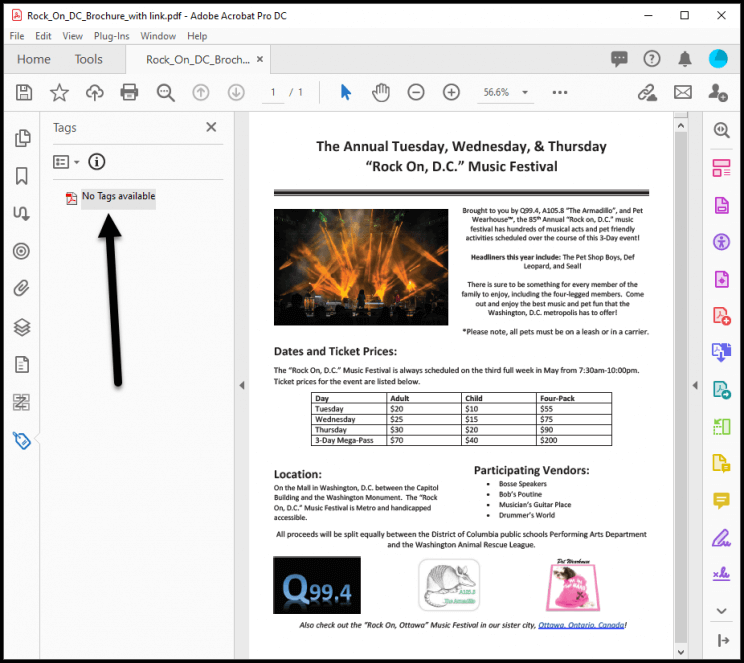
It can be a complex and time-consuming process, but there are tools and services available that can help. Many software applications, such as Adobe Acrobat Pro offer built-in accessibility features that can help with PDF remediation. Third-party services specialize in PDF remediation, useful for organizations that do not have the expertise to remediate documents in-house. You can leverage these tools and services, to ensure your PDFs are accessible and meet the needs of all users.
PDF Tagging
PDF tagging involves adding metadata and structural information to a PDF document. This makes it more accessible to assistive technology devices such as screen readers. Here are some common types of tags used in PDFs:
- Header tags: These tags are used to identify the different levels of headings in a document. They allow screen readers to navigate through the document’s structure. Users can easily find and navigate to different sections of the document.
- List tags: Lists can be tagged as ordered or unordered, and items within the list can also be tagged. This allows screen readers to read out the list items in order. Helps users to understand the structure of the list.
- Image tags: Images can be tagged with alt text, which allow screen readers to describe the image to the user.
- Table tags: Tables can be tagged with header rows and columns. It allows screen readers to identify the relationships between different cells. The software can then read out the table contents in a logical order.
- Metadata tags: PDFs can also contain metadata tags, which provide information about the document such as author, title, and keywords. This information can be used by search engines to help users find relevant content.
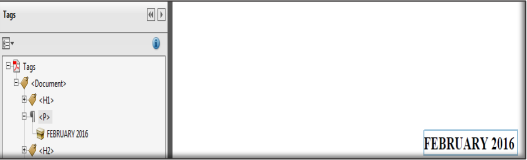
Overall, PDF tagging is an important practice for making documents more accessible to users with disabilities.
Is PDF remediation limited to tagging?
PDF remediation is a process of making PDF files accessible to people with disabilities. Tagging is an essential step in this process, as it provides structure and metadata to the content. However, PDF remediation is not limited to tagging alone.
Other aspects of PDF remediation include reading order, alt text for images and graphs, adding bookmarks and hyperlinks. Ensure you adjust contrast and color, and optimize the file size for faster downloading.
In addition, PDF remediation should also comply with accessibility guidelines and standards. Therefore, while tagging is a critical step in PDF remediation, it is not the only one.
How can I Tell if my PDFs are Compliant?
If you’re wondering whether your PDFs are compliant, there are a few things you can look out for. One of the most common issues is missing metadata. Users can find it difficult to find and navigate your PDF. Metadata provides information about the document, such as the author, title, and keywords. It helps search engines to index and rank your content. To check whether your PDF has metadata, you can open it in Adobe Acrobat and go to File > Properties > Description.
Another common issue is missing tags, which are essential for creating an accessible PDF. Tags provide structural information about the document, such as headings, paragraphs, and lists. It allows screen readers to navigate the content. To check whether your PDF has tags, you can open it in Adobe Acrobat. Go to View > Show/Hide > Navigation Panes > Tags.
Poor heading structure is another common accessibility issue in PDFs. Headings provide a clear hierarchy of information and help users to understand the structure of the document. To check whether your PDF has a proper heading structure, you can open it in Adobe Acrobat. Go to View > Show/Hide > Navigation Panes > Tags. You should see a list of headings and subheadings that correspond to the structure of the document.
Other common PDF accessibility issues include missing bookmarks, images missing alt text, and tables missing headers. Bookmarks provide a quick way for users to navigate to specific sections of the document. Alt text provides a description of images for users who cannot see them. Tables should also have headers to provide context for the data they contain. Use the accessibility checker in Adobe Acrobat, which will highlight any problems and suggest ways to fix them.
Tips and Tricks for Document Remediation
Document remediation is the process of making digital documents accessible to individuals with disabilities. By ensuring that digital documents are accessible, individuals with visual, auditory, or physical disabilities can have equal access to information. Remediation involves improving the readability and navigability of a document, and making it compatible with assistive technologies. In this article, delve into 5 tips and tricks for document remediation.
Use clear and concise language
When remediating a document, it’s important to make sure that the language used is easy to understand. Avoid using complex words and sentences that could confuse readers. Aim to use simple, everyday language that everyone can comprehend.
Ensure proper formatting
The layout and formatting of a document can have a significant impact on its readability. When remediating a document, make sure that the font, font size, and spacing are consistent and easy to read. Use headings and subheadings to break up large blocks of text and make the document easier to navigate.
Add alternative text to images and other non-text content
Non-text content, such as images and graphs, can pose a challenge for individuals with visual impairments or other disabilities. Adding alternative text descriptions to these elements can make the document more accessible and understandable.
Use descriptive link text
If the document contains hyperlinks, make sure that the link text is descriptive and provides context for the linked content. Avoid using generic phrases like “click here.” These don’t provide any useful information to individuals who are using screen readers or other assistive technologies.
Consider the needs of all users when remediating a document. It is important to consider the needs of all potential users, including those with disabilities or those using assistive technologies. By designing with accessibility in mind, you can ensure that everyone can access and understand the content of the document.
codemantra’s PDF Remediation Services
Founded in 2002, codemantra is an AI-powered Intelligent Document Processing (IDP) company. It automates digital document accessibility compliance. The platform uses AI to capture and extract actionable insights from raw data. The platform uses AI to transform documents into formats such as PDF, XML, ePUB, MOBI, and other digital formats.
codemantra’s accessibiityInsightTM platform provides accessibility compliance for PDFs using AI-powered tools and IDP capabilities. It uses artificial intelligence to predict document structure in PDFs, create tags, identify bookmarks and reading order. The PDF output is compliant with PDF U/A, Section 508, and WCAG standards.
For more information about PDF compliance solutions and accessibility compliance services, reach out to:
https://info.codemantra.com/document-remediation








