Document remediation is the process of “tagging” digital elements of a PDF so they can be read by assistive technology. PDFs are tagged so they can be made accessible to all, including people with disabilities.
Digital documents are available everywhere on the web like paperless bills, invoices, bank statements, product brochures, and job application forms.
People with disabilities are not comfortable reading digital documents the same way as sighted individuals. Create and format documents that can be read by screen readers and comply with ADA standards.
In this blog, read the importance of remediation to make the document accessible to all users, also people with disabilities. We will also highlight some of the ways through which documents can be more accessible to all users.
Meaning of accessibility
Accessible means to be easily understood. Digital accessibility means the content must be easily read by a screen reader user.
Accessible documents are readable by assistive technologies like screen readers or connected Braille displays. Make sure that online content and website are accessible to avoid lawsuits.
Understanding Document Tags
Tags are digital labels that offer information to assistive technology regarding document elements, such as lists, images, links, tables, etc. They are also helpful in informing the assistive technology the order of elements in a document.
Tags provide information about document hierarchy, reading order, and structure to screen readers. It helps assistive technology users to read and navigate content easily.
What do you understand by the term PDF Remediation?
PDF Remediation is tagging digital elements of a PDF so that they can also be read by using assistive technology. Tags help to recognize the elements and further instruct assistive technology regarding the reading order.
Several organizations use the PDF file format because visually it remains the same no matter the platform it is opened. For visual users, the PDF format is stable and consistent across several devices and platforms.
Ideally, all documents need to be made accessible and follow the same manner even if they are saved as PDFs. Even documents created in MS Word, or other authoring tools may not be accessible, when saved in PDF format.
Not all existing tags are preserved when converted to PDF. Some elements may still need remediation to remain accessible to all users, particularly for those people having disabilities. Identically, a document that starts as partially accessible or inaccessible will not become accessible when saved in PDF format.
The advantage of tagging goes beyond accessibility, it helps to improve online SEO and makes the content usable for everyone. Some of the standard PDF elements which require remediation are headings, images, tables, links, along with reading order. Some other elements may need remediation as well; however, these are the most common elements which require to be tagged.
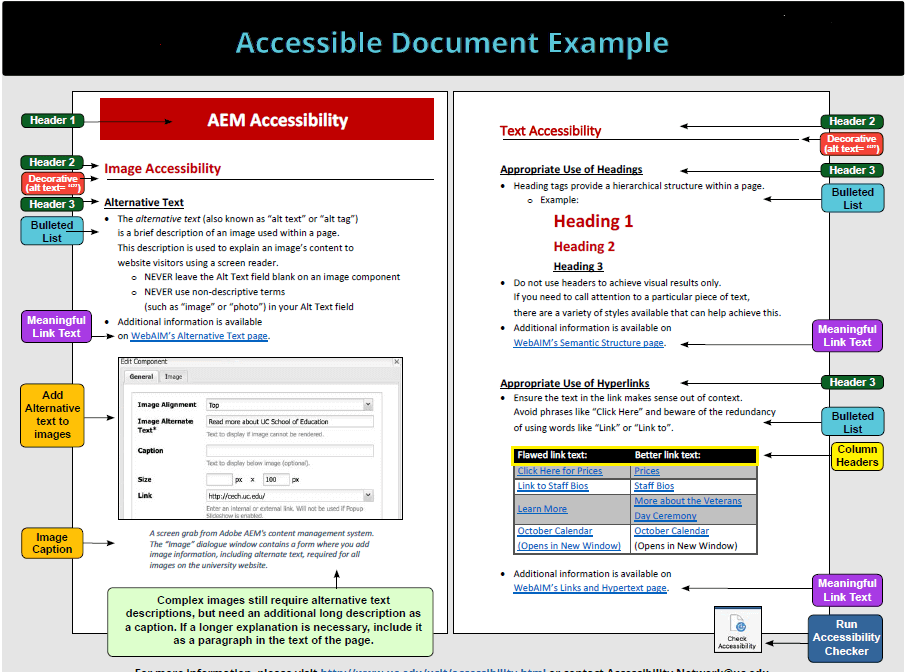
Headings
Headings are the navigation tool that helps to organize a document and instruct the reader on what the document contains. It is similar to a newspaper heading, which tells the user what type of content is available. Heading helps people using assistive technologies read online content, because it helps to divide the content into easily understood sections.
When a person using assistive technology navigates a document, headings tell them what the document contains. If the document doesn’t include headings, the user will not be able to find particular information they are looking for.
Let us understand with an example. A handbook about batteries must have headings to allow you to skip to a particular section. If there are non, you cannot read the entire book to understand how to replace batteries. You can skim through the headings to find a particular section.
Images
All images in a PDF must include Alt text so that it can be understood by assistive technology. Without alternative text, an image will be considered as empty, without description. This indicates that the information is not available to users with disabilities.
Decorative images do not require alt text and can be tagged as an “artifact.” Screen reader ignore decorative images like repetitive logos, text shadows, boxes, and background images.
Alt text needs to be short and precise, describes the image because it pertains to the content. All charts, flow charts, and infographics must have detailed descriptions so that people with disabilities can understand effectively. The best way to perform such as to incorporate a data table from which the graph or chart is derived.
Links
Links available within a PDF also need to be tagged as links. If the document text doesn’t indicate where the links goes to, it is necessary to include some brief explanation. It helps the user understand where the link leads to. If you fail to do so, a user can get confused and leave your website due to the inconvenience.
This sort of information is highly beneficial for all users, especially for people with disabilities. Most people prefer to know where the link is leading. Some people would rather view a link attached to descriptive text than just a string of HTML code.
Lists
Lists have to be tagged as a list to indicate that a text is a part of the list. Otherwise, it will simply look like unrelated text or a group of words which doesn’t have any context.
A properly tagged list will help screen readers to know that items “1 to 12 “are available. Table of content is an example of a list to help readers get an overview of the content available.
Without list tags, a table of content will be considered as a section of items with no context.
Tables
Tables are complicated for screen readers to parse because each cell generally refers to both row and column headers. Rows and headers have to be tagged with appropriate tags to allow screen readers to recognize the cells.
What kinds of documents need to be accessible?
PDFs are the most common type of digital documents online. However, you must also make Word, Excel, and PPTs accessible. When you digitize and scan archived documents, the scanned pages have to be remediated to address readability and accessibility concerns.
If your documents require being accessible, it is better to avoid document hosting services and host it yourself on the web server. PDFs and other digital documents won’t be accessible on the first pass via inspection software. At such point, you will need to either make your document compliant manually or ask for professional assistance.
Is There A Way To Automate PDF Remediation?
PDF accessibility remediation needs manual labor and a lot of effort and time to achieve accurate tag structure. Software such as Adobe Acrobat provide several advantages in remediation.
The accessible document will need fixes to its reading order, color contrast, and alternative text. Both automated and manual testing is necessary to test for compliance with the latest accessibility standards.
Which Formats And PDF Documents Can You Make Accessible?
The most common format includes PDF documents, Excel, Word, and PowerPoint. Documents in their original format provide the quickest and most accurate remediation.
For scanned documents, the text is seen as scanned images and are not accessible. However, most of the time, every scanned document has to be created again from the beginning.
codemantra’s PDF remediation services
codemantra’s automated PDF remediation services employs artificial intelligence and machine learning. The platform accessibilityInsight auto-tags document elements, identifies reading order, retains bookmarks, and encrypts meta data. It allows users to add and review custom alt text to images, graphs, charts, and illustrations.
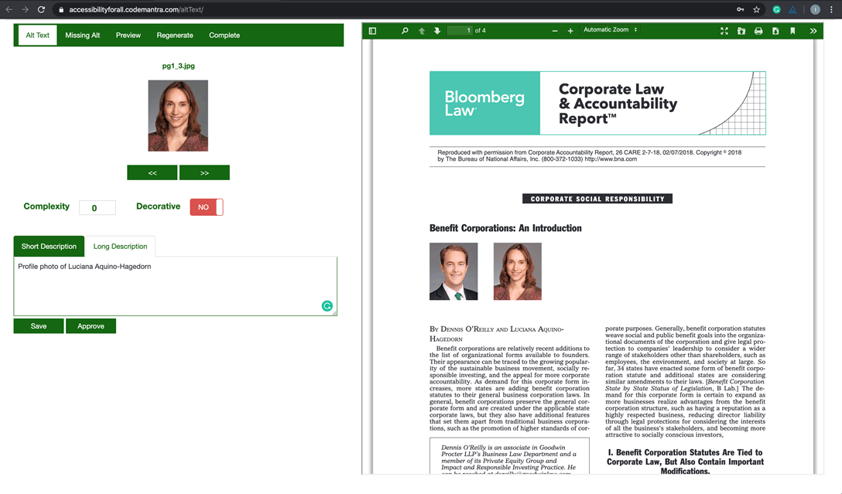
Watch this awesome explainer video that captures accessibilityInsight in action!
Conclusion
The bottom line refers to the fact that besides the government and ADA standards, every user must get equal access to documents online and therefore it is suggested to make certain that your PDFs are created and remediated in such a manner that becomes accessible to all users, especially for the people with disabilities.
If the business is failing to meet the compliance standards and guidelines, it will get open to a lawsuit and legal complications including penalties. To know more about codemantra’s PDF remediation services, mail to: engage@codemantra.com or click the link below to schedule a free demo!









